Generating
IR56M Tax form
Make sure you have completed following session(s)
l How
ecPayroll system handles HK taxation
In Hong
Kong, employers are required to submit the tax information of the persons other than employees to government every year.
It can be done by printing the IR56M
(i.e. only individual payee is now supported. Company is not supported) report
and send to the Inland Revenue
Department (IRD) by post or delivery in person. Before that, you must get
the approval from IRD to submit computerized IR56M form. See the diagram below.
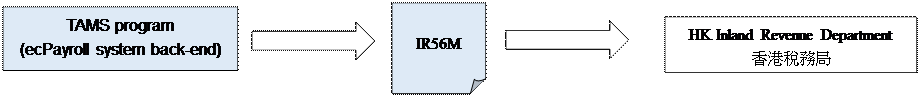
Steps
|
|
NOTE |
Before
export IR56M from ecPayroll system, make sure you have added those persons
who need to be shown in the form, in employee records with correct, required
personal information such as Name, HKID, Sex, Marital Status, etc. |
1
Click
the [Reporting] button from the main
screen toolbar.
![]()
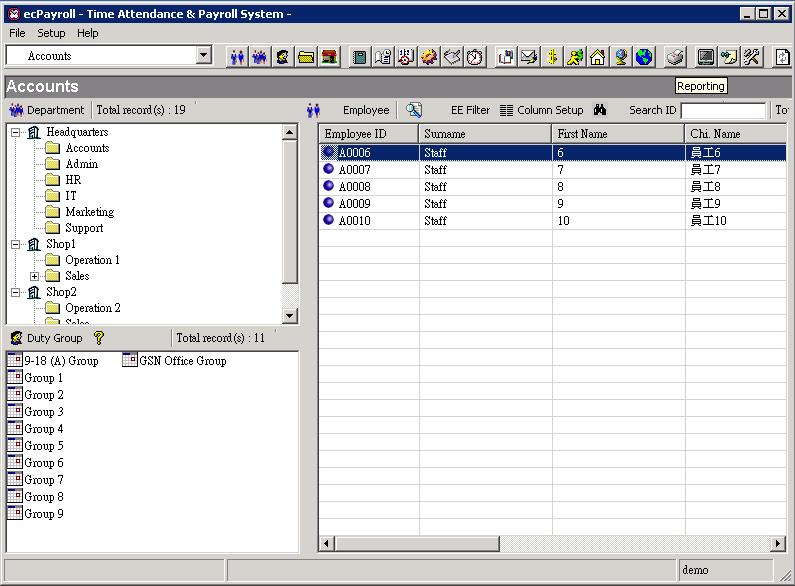
2
From
the report menu, select “IR56M”
under “Tax Reports” category
![]()
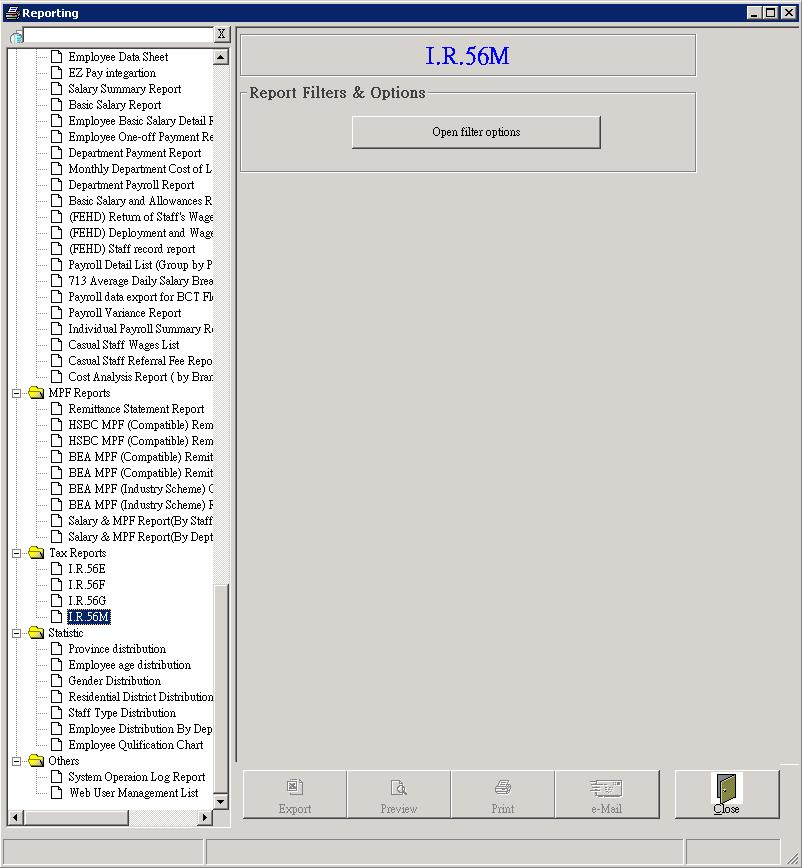
3
Click
the [Open filter options] button to
open another button bar.
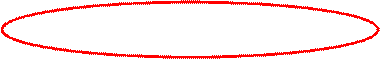
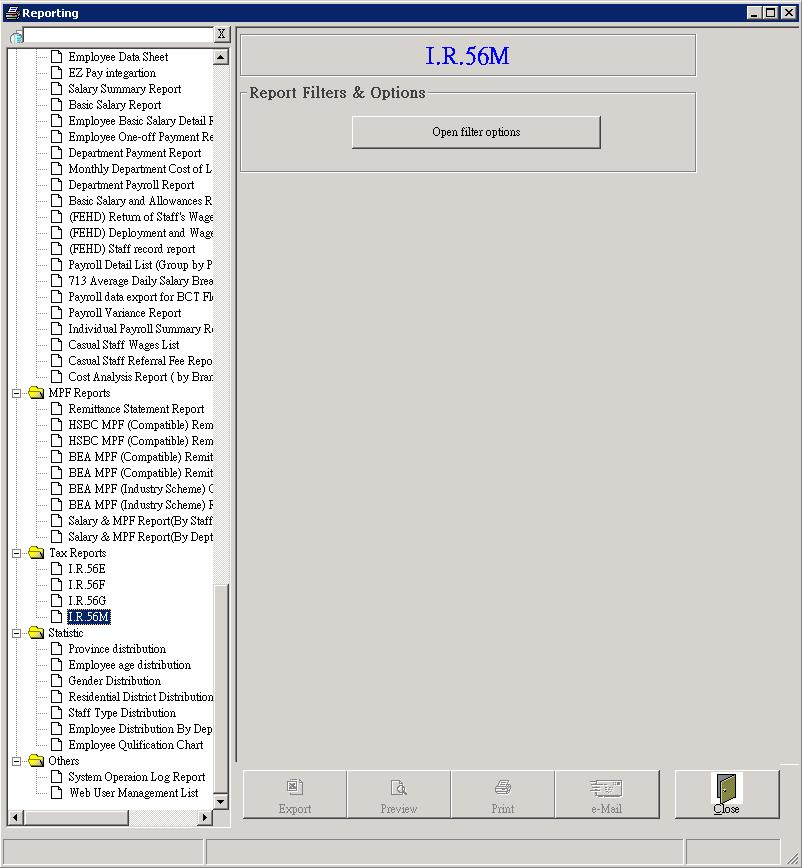
4
Click
the [EE Filter] button to open
“Employee Filter”
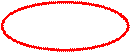
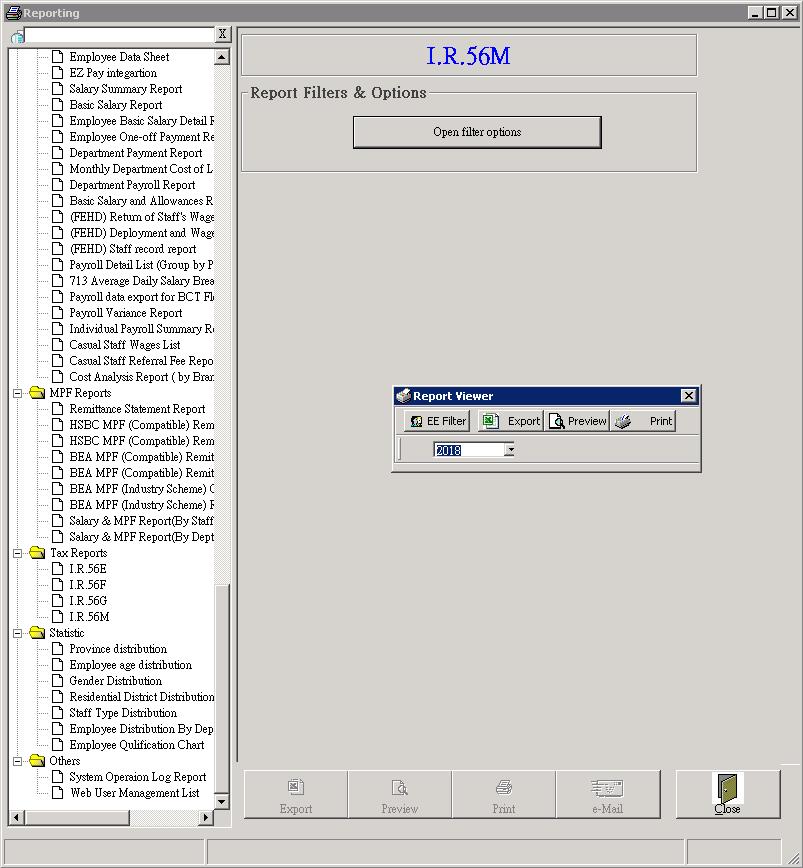
5
In
“Employee Filter”, select the
persons who are required to generate IR56M form. The following filter criteria
may be useful for you to filter out the required persons :
5.1
“Current
Department”
5.2
“Current
Staff Type”
5.3
“Employee
ID”
5.4
“Employee
Name”
5.5
“Employee
HKID”
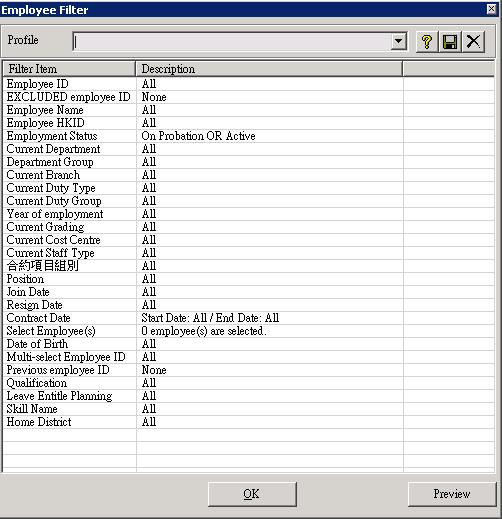
6
Select
which year to be exported.
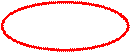
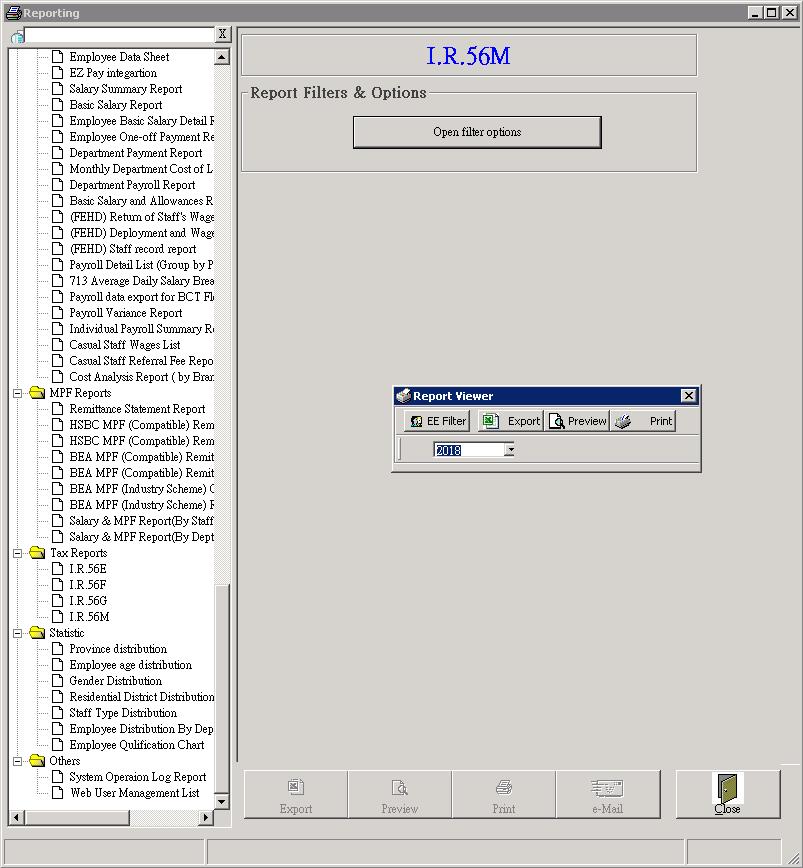
7
Click
the [Export] button to export the
IR56M form(s) to Excel. Or click the [Print]
button to print out the form(s) directly to printer.
![]()
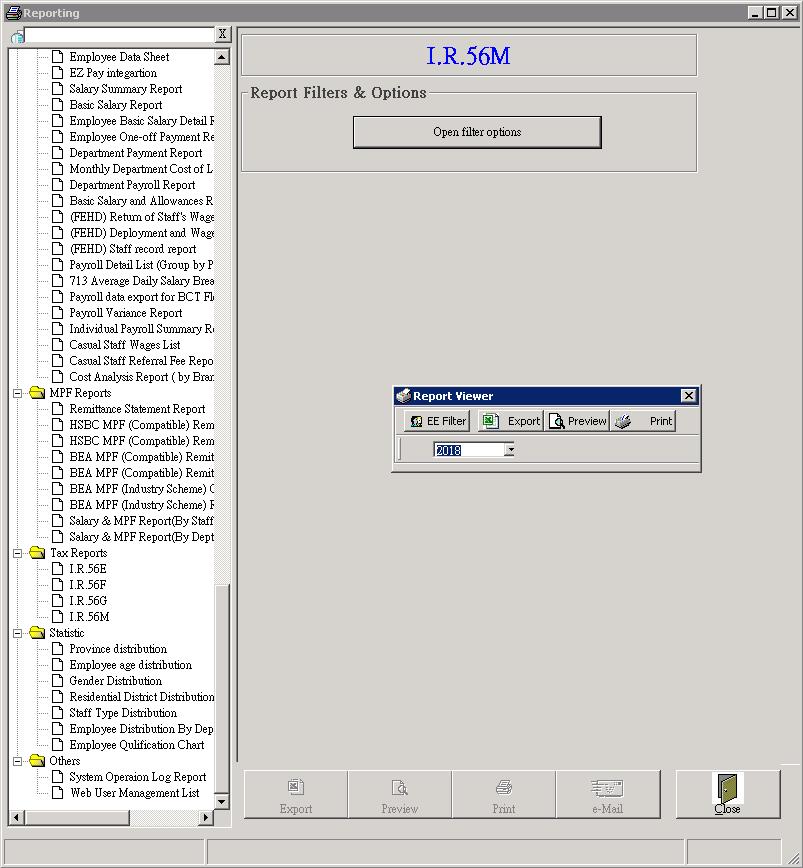
8
Answer
“Yes” if you are asking for
confirmation.

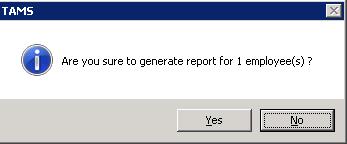
9
Finished.
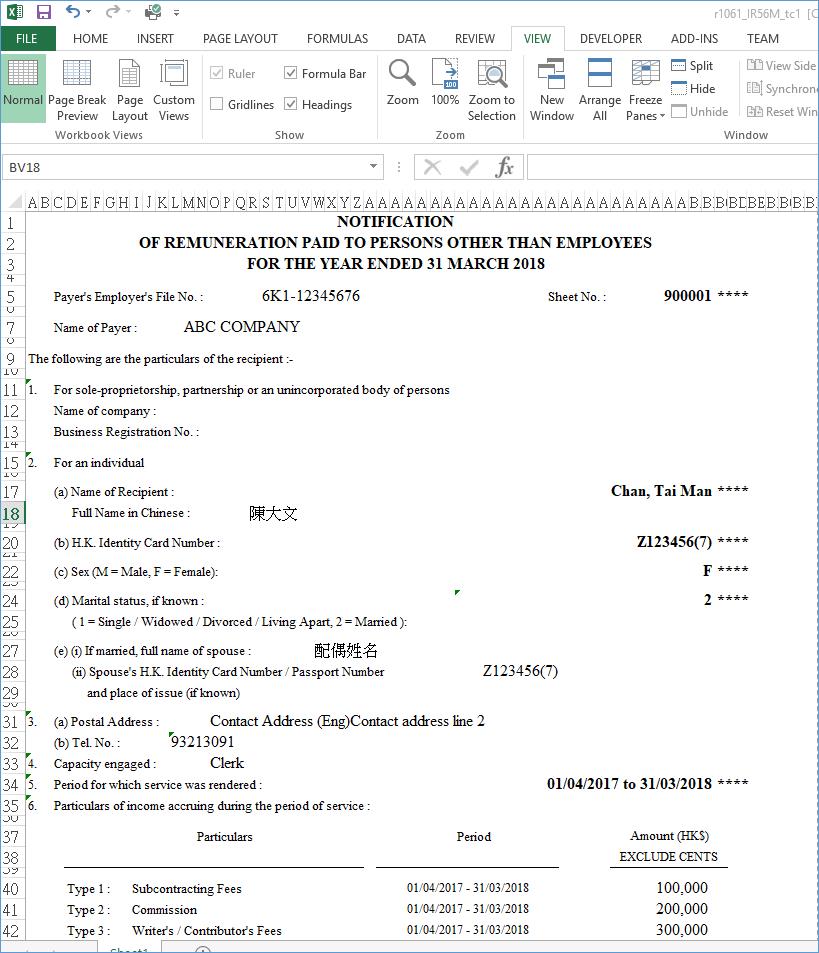
See also
l
Export IR56B data for “IRD IR56B software”