Taxation module setup
Make sure you have completed following session(s)
l
How
ecPayroll system handles HK taxation
Before you can export
tax file (i.e. IR56B) or generating other tax forms (i.e. IR56 E/F/G), you have
to setup the taxation module by enter some necessary information about your
company.
Steps as below
1.
Click
the [Department Setup] button from
the main screen toolbar.
![]()
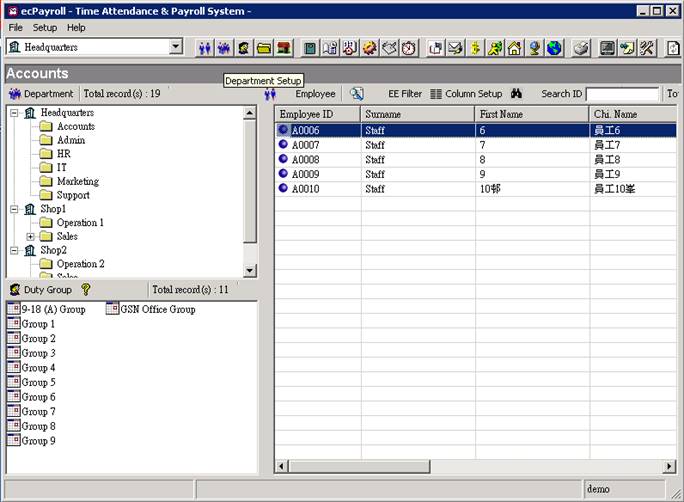
2.
Select the company that you want going to setup
![]()
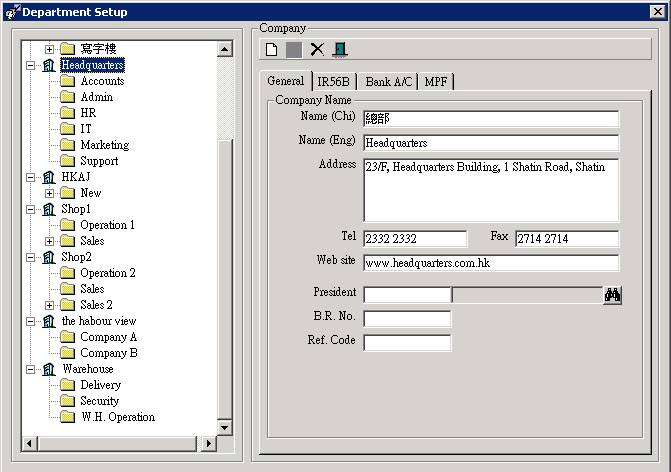
3.
Click the “IR56B”
tab
![]()
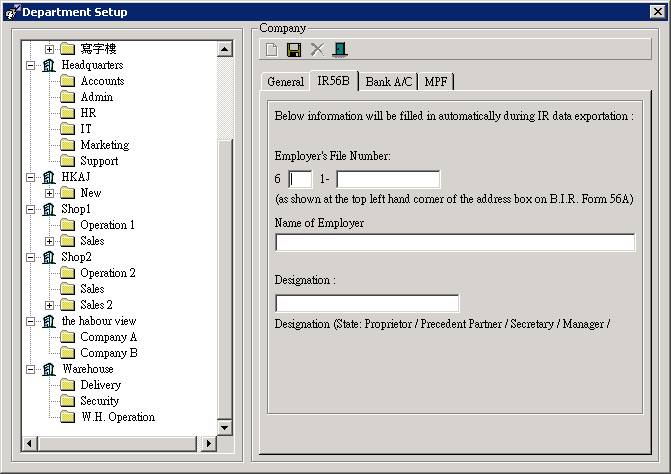
4.
Enter employer information by following the
instructions on screen
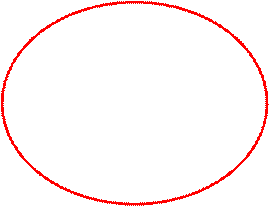
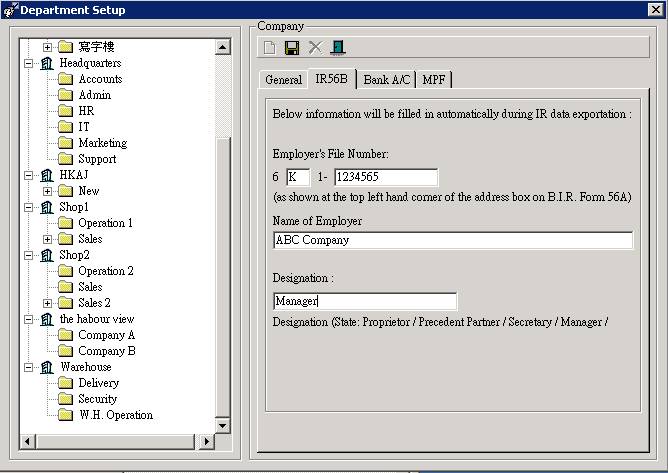
5.
Click the [Update]
button to save the changes
![]()
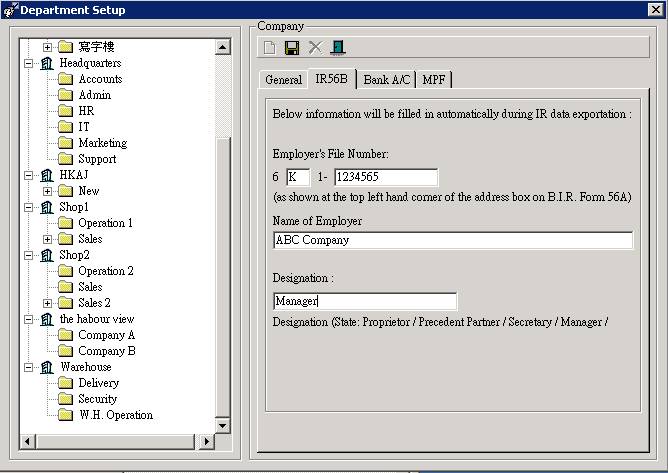
6.
Finished.
Repeat steps 1-4 if you have more than 1 company.
See also
l Export
IR56B data for “IRD IR56B software”

