Reset Accumulated Overtime
balance
Make sure you have completed following session(s)
l
What is
Accumulated Overtime
l Viewing Accumulated
Overtime balance
Sometimes, you may
want to reset the OT balance to zero or a particular value. For example, every time
you have settled the outstanding OT balance by paying money, you want to reset
the OT balance to zero. Instead of reset the OT balance staff by staff, you can
simply apply reset to a group of staffs.
For details please
follow below steps:
1.
Click the [Commander] button from the
main screen toolbar

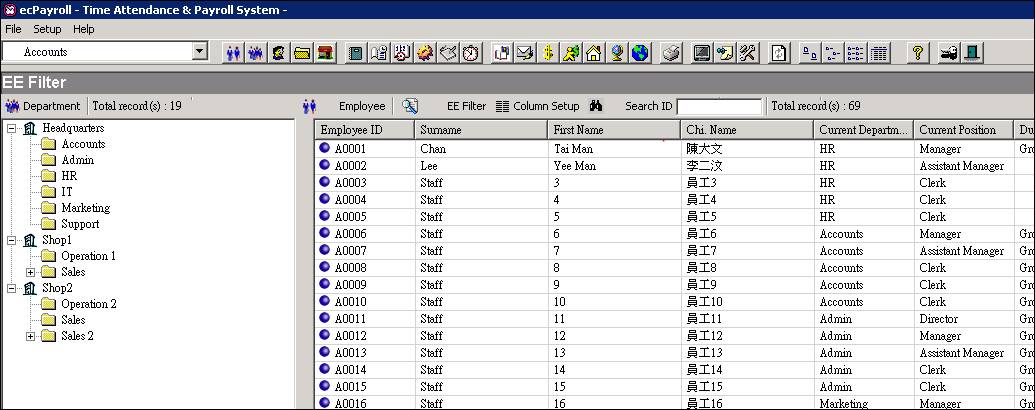
2.
Click “Reset
Accumulated OT balance” from the menu on the left hand side
![]()
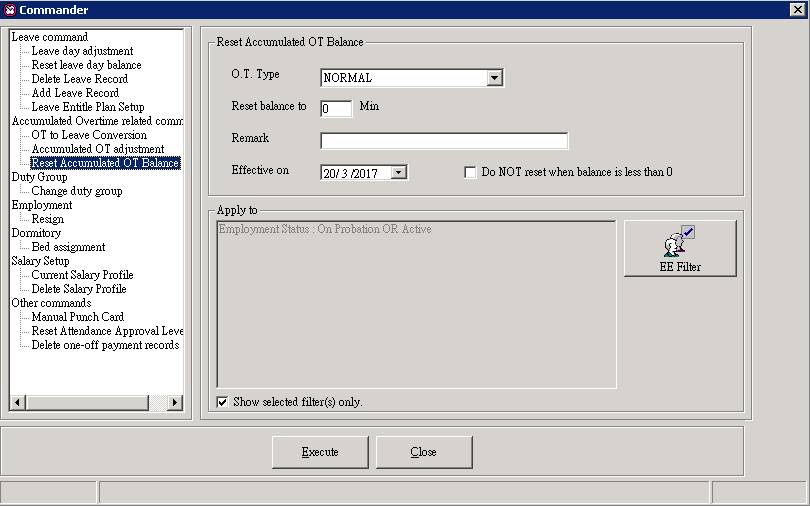
3.
Select a OT Type to be reset
![]()
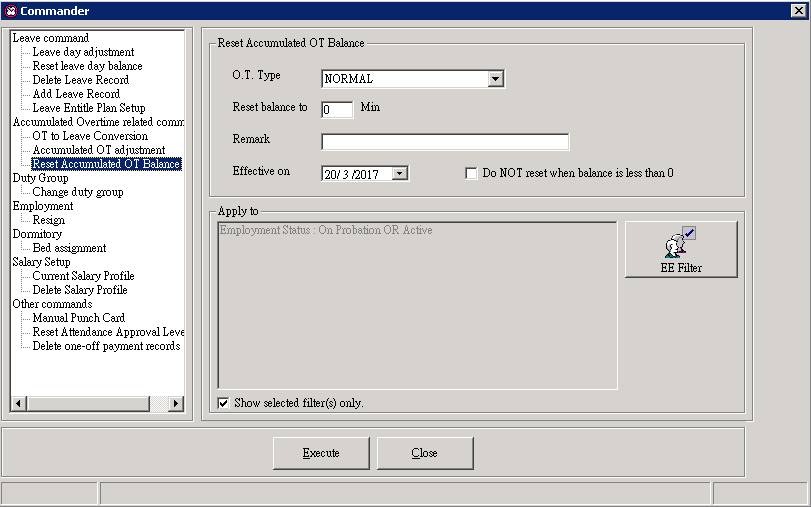
4.
Input a OT minutes
value (e.g. 0) that you want to reset to.
![]()
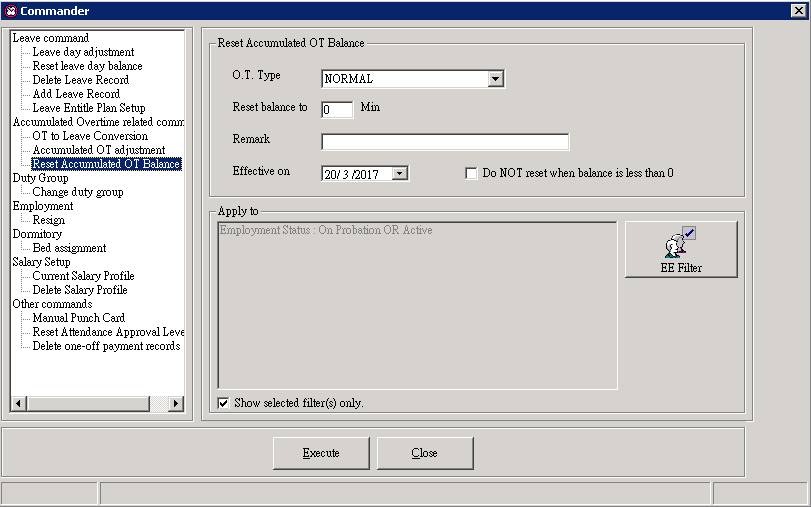
5.
Enter a remark if any. This remark will be
shown in the transaction table in Employee
> Attendance > Accumulated Overtime.
![]()
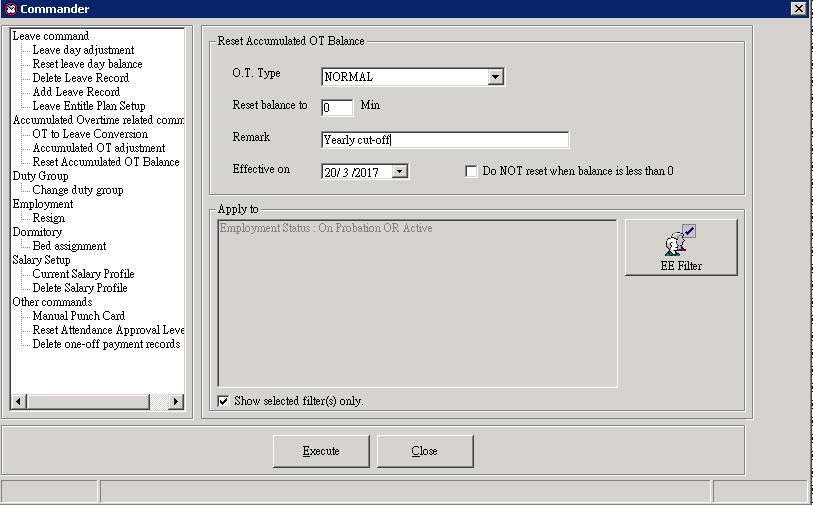
6.
Select an effective date where the reset
happen
![]()
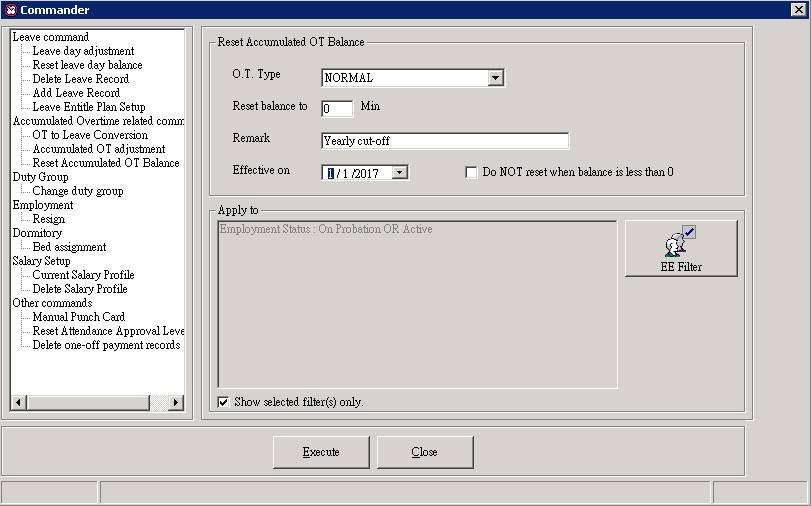
7.
Select the option “Do NOT reset when balance is less than 0” if you just want to
reset the OT balance which is more than 0. All negative balance will keep
unchanged.
![]()
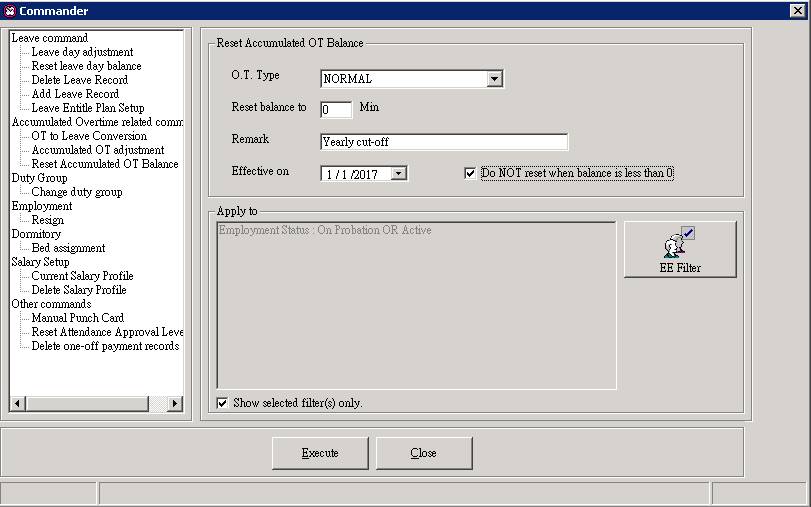
8.
Select which employee(s) you want to apply
reset. Click the [EE Filter] button to select employee(s).
|
|
CAUTION |
Do
check very carefully the selected options are correct especially the selected
employees. Please note that once the process is executed, you cannot undo the
process by batch. |

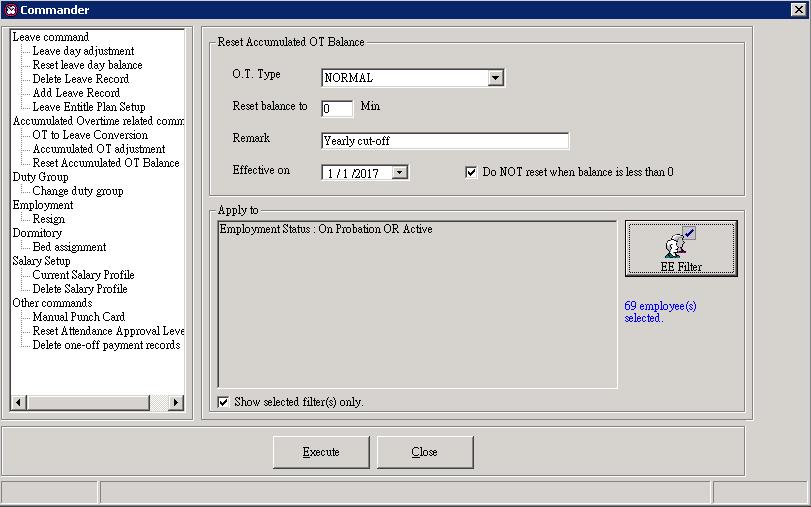
9.
Click the [Execute] button to start
reset.
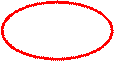
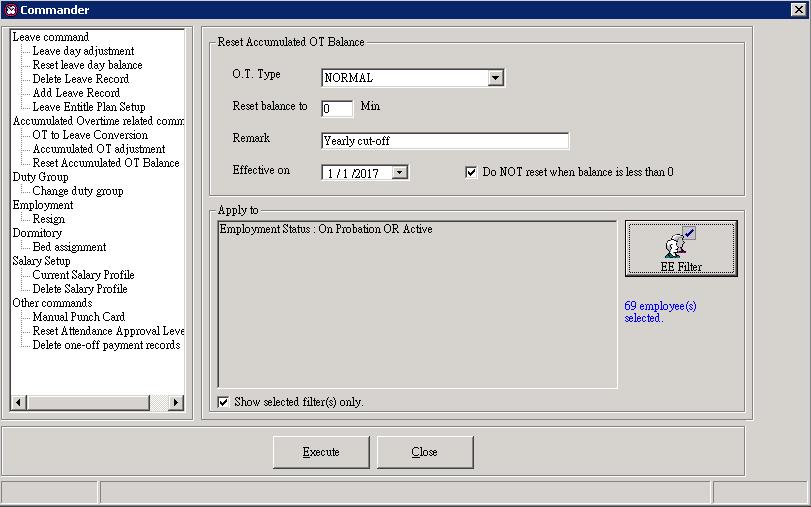
10. To
confirm the action, enter “EXECUTE” and press the [OK] button to start
running the process.
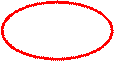
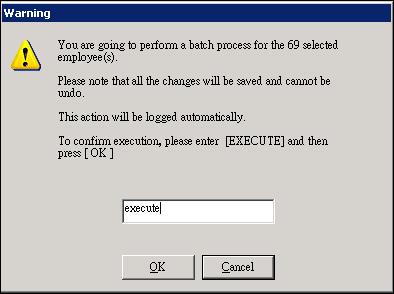
11. Finish.
Now you may check the adjusted accumulated OT balance from the system.
See also
Convert
Accumulated Overtime balance to Leave compensation
Adjust Accumulated Overtime balance


