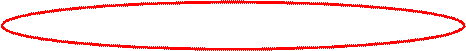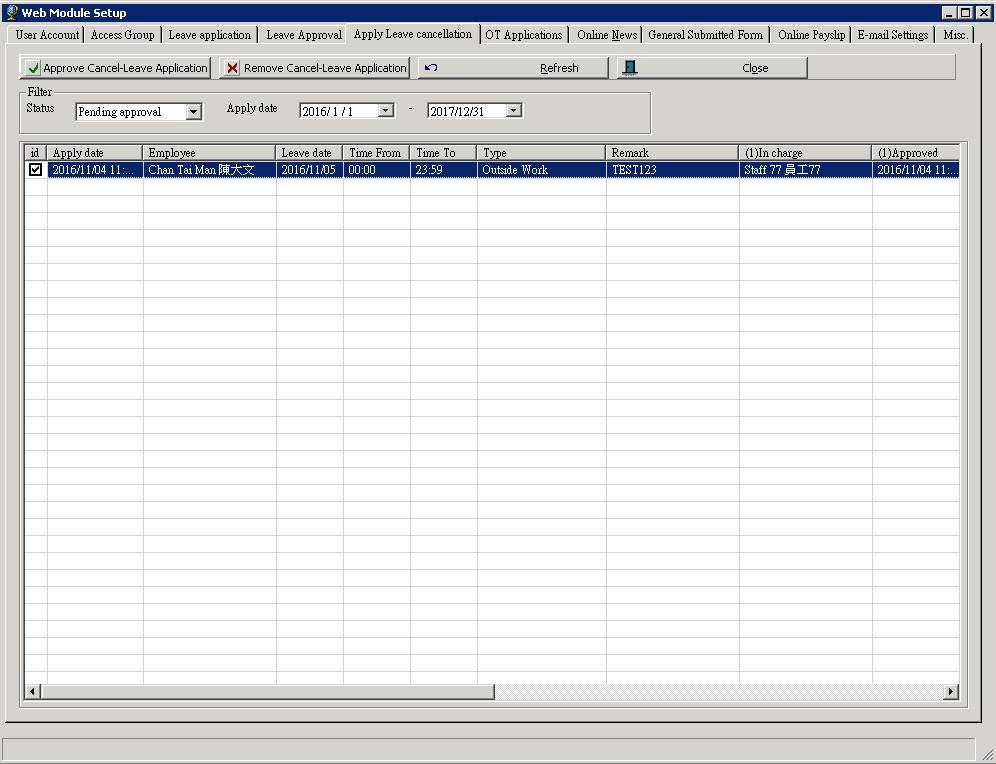Leave Cancellation Application and Approval Records
Make sure you have
completed following session(s)
l
None
Similar to
leave application form, if required, staffs can submit leave cancellation
application form on the web, and similarly managers make approval on the web
too. The whole process can be transparent to HR admin until final approval.
However, HR admin may want to monitor the progress or if any problem such as
those long pending jobs. Actually all leave cancellation application records
can be found in the system back-end, follow below steps to see how to check it.
Steps
1
In
system back-end (i.e. TAMS), open the “Web Module Setup”
screen. ( Detail steps please refer to Web Site Setup )

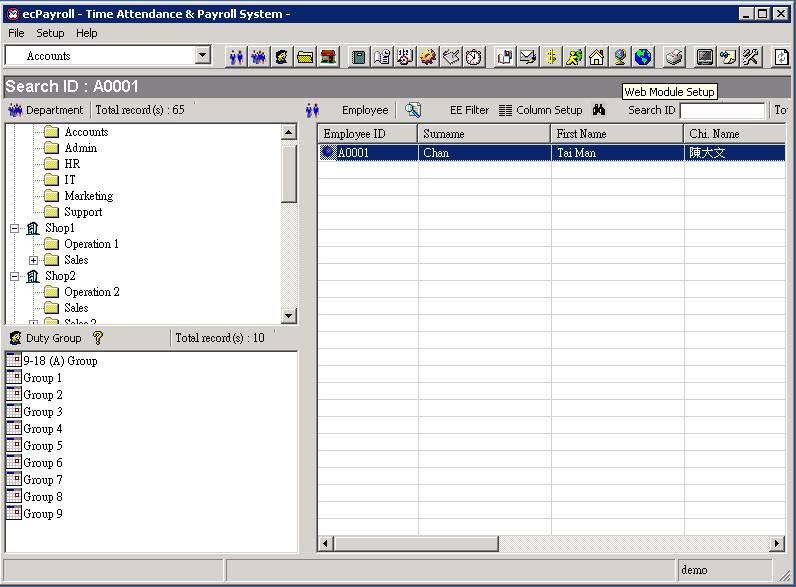
2
Choose
“Apply Leave Cancellation” tab
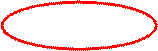
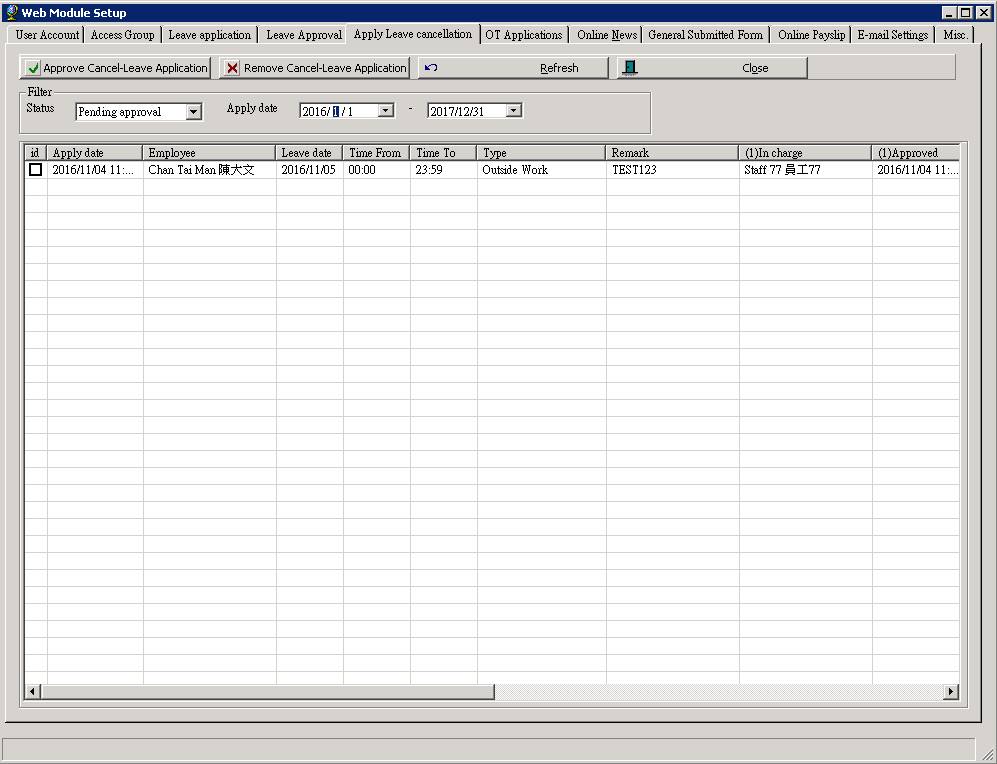
3
Select
the filtering options including the “Leave
cancellation Status”, and the date range of “Application Date of Leave Cancellation”.
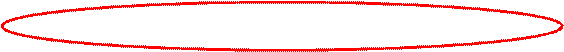
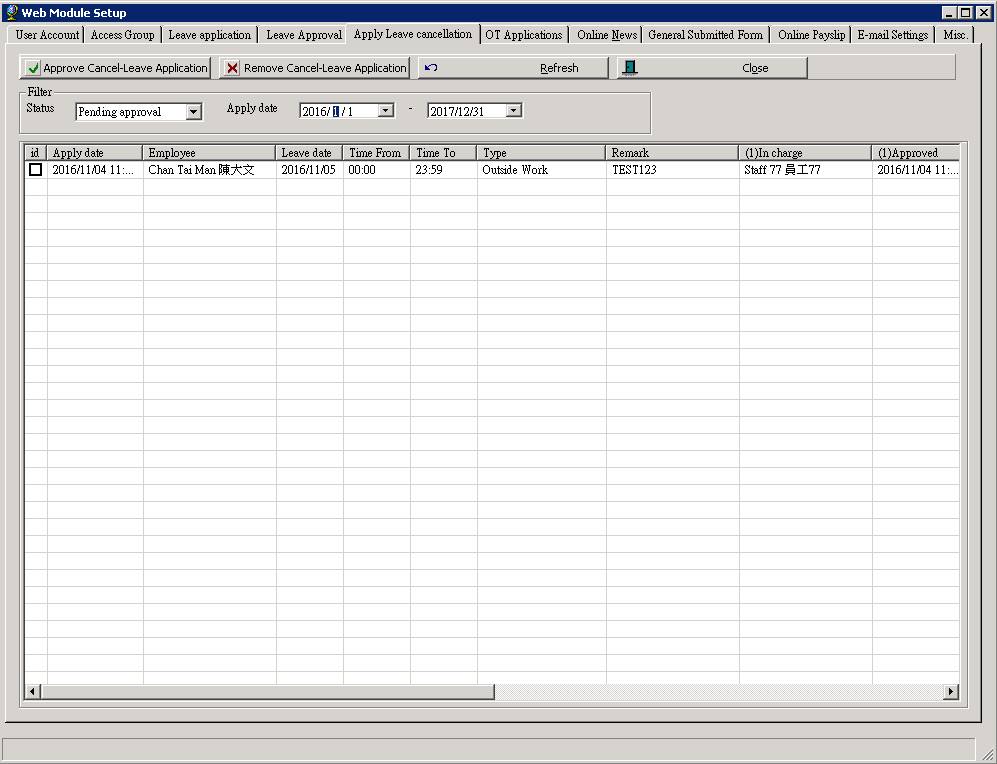
4
Press
the [Refresh] button to load all
related leave cancellation application records and show on screen. From the
list, one row means one leave cancellation application record. You can see the
details as well as the current approval status.
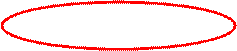
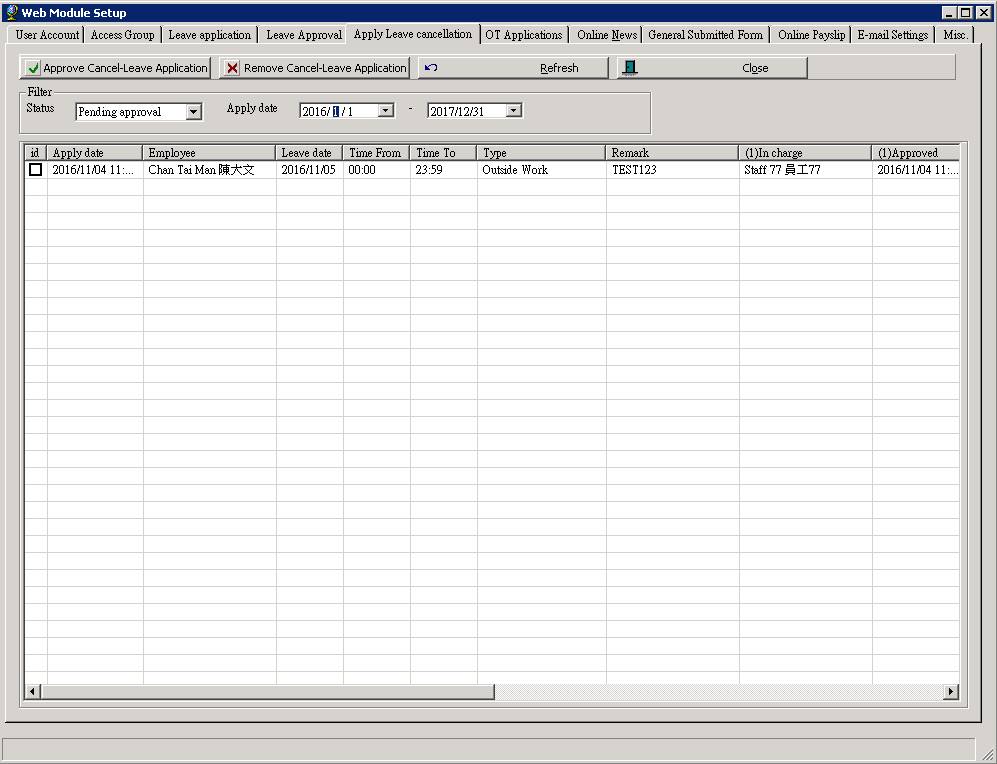
Make Leave Cancellation
Approval / Reject
Besides of
just monitor the leave cancellation records, admin can make approval or reject
those leave cancel application records as well. This function is useful
especially when the manager is not available to process those applications for
a certain period. HR admin can help to do it and so the applicant can get
response faster. The steps are simple:
1
Find
the application records by following above steps
2
Select
the application record(s) to be process
3
Press
[Approve Cancel-Leave Application] button
to final approve those selected leave cancel applications. All original
approver(s) will be skipped. Or, press [Remove
Cancel-Leave Application] button to reject those selected leave cancel
applications.