Publish
Online News ( Bulletin Board ) to staffs
Make sure you have
completed following session(s)
l
None
The “Online News” or we call it “Bulletin board” is the place for
administrator to publish company news to all staffs. Administrator can edit the
news content by using the system back-end program (i.e. TAMS) while the staffs
read the news on the web. The news is now supported HTML format that means
administrator can enter text with format, or insert some hyperlinks for linking
to other useful web pages, or even insert some photos in the news directly.
Steps
1
Open
Web Module Setup page
2
Click
“Settings” tab and then click “System > Dashboard > Online News”
on the menu tree, the news content will be shown.
![]()
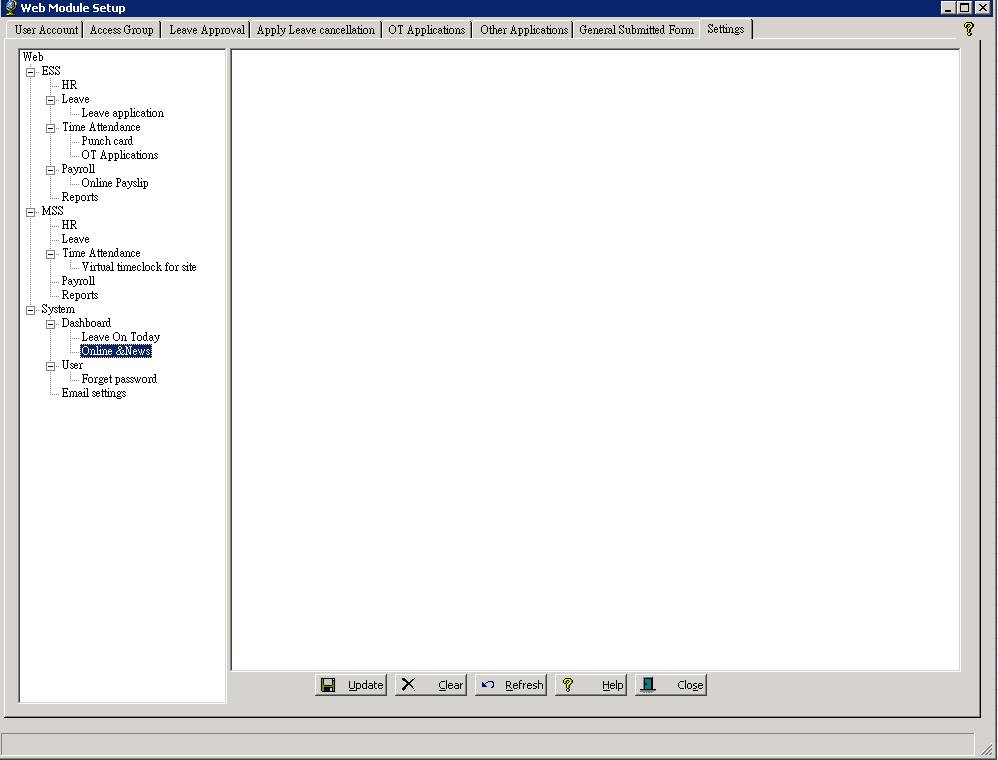
3 Edit the news content. Enter your text in the large text windows directly. To move to the next line, press Ctrl-Enter. Besides of plain text input, you can also insert hyperlinks or images in HTML format. Let’s see below table.
|
Input |
Output
|
Remark |
|
Hello |
Hello |
Plain text |
|
<b>Hello</b> |
Hello |
Bold text |
|
<i>Hello</i> |
Hello |
Italic text |
|
<b><i>Hello</i></b> |
Hello |
Bold and Italic |
|
<a href="https://www.google.com.hk"> Open Google</a> |
Text with hyperlink |
|
|
<img src=" http://www.forwardtech.com.hk/image/header1221-1.jpg "> |
|
Image |
** For more information of HTML, please consult your
IT support.
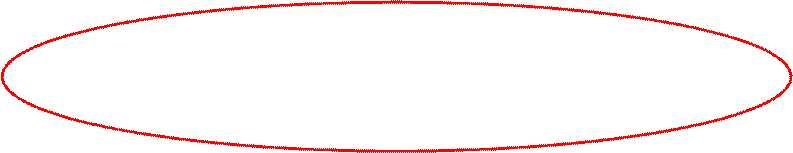
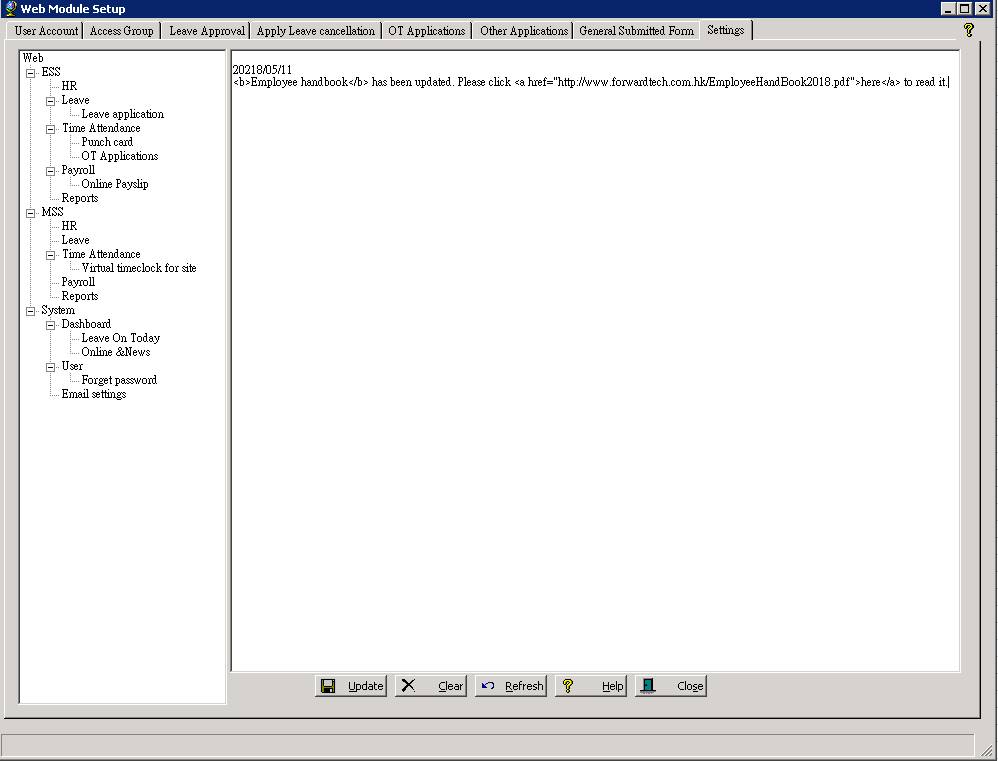
4
To undo changes, press [Refresh] button to reload original news content.
5
To clear all news, press [Clear] button to empty the text box.
6
Press [Update]
button to save change and make effective immediately.
