Component Service Installation (only suitable web management
module)
Make sure you have
completed following session(s)
l
Component Service Installation
(only suitable web management module)
Steps
1.
Open “Control Panel” and choose “System
management tool(系統管理工具)”

2.
Open
“Component Service(元件服務)”

3.
Choose “My Computer” -> “COM+應用程用程式” -> right click and
choose “New” -> “應用程式”

4.
Press
“建立空應用程式”

5.
Enter
“TAMS” in the “Please enter the new
application program name” and choose “伺服應用程式” in the “啟動類型”. Press “Next”
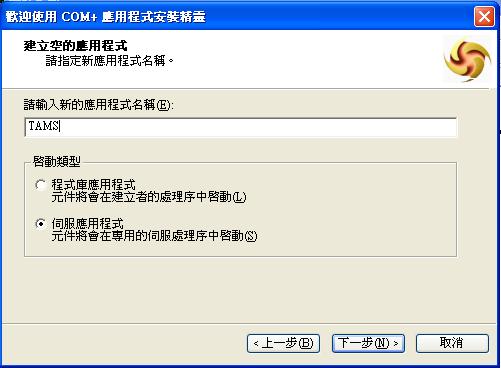
6.
Choose
“使用下列使用者” -> enter “Administrator”
in the “User name” -> enter “Password” and “Confirm Password”. Press “Next”
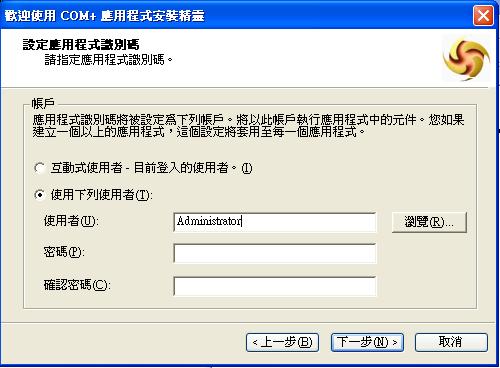
7.
Choose
“My Computer” -> “COM+應用程用程式” -> “TAMS” and right
click to choose “New” -> “Component(元件)”

8. Press 『安裝新元件』
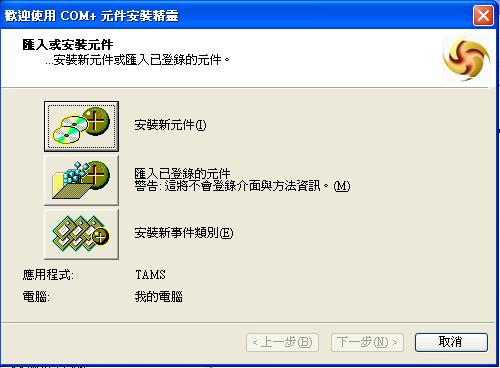
9. Press “New”
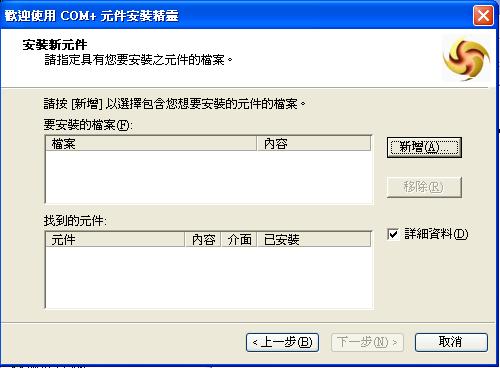
10. Choose “mSystem.dll”/ “ecWeb.dll” file(depend on different
version)
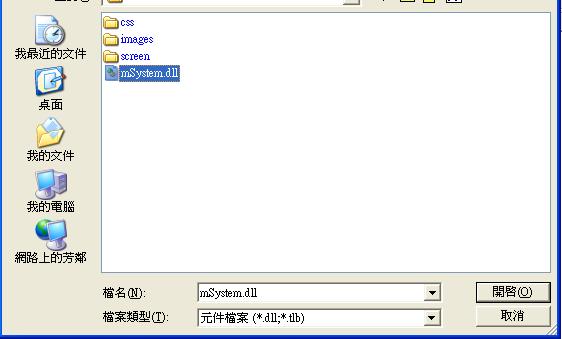
11. Choose “TAMS” and right click select “啟動”

12. Installation completed
See also
Install
MSSQL Database (only suitable for SQL database upgraded module)