FAQ – How to solve “System
library files loading error (KB:140)”
Make sure you have completed following session(s)
l
None
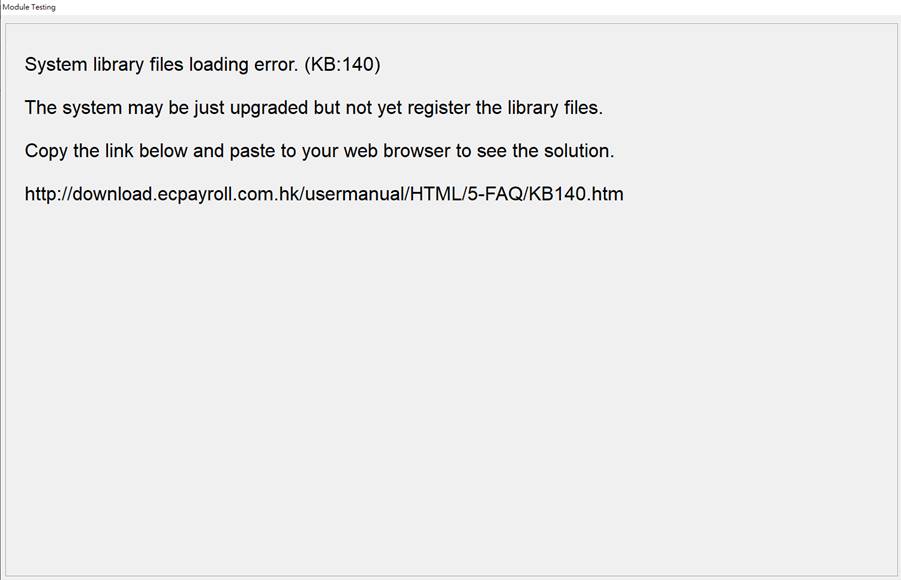
Cause:
The system DLL
were changed, however your PC not yet register them.
Solution:
Please
register system DLL by below steps:
1.
Open
Microsoft "Task Manager"
|
|
TIPS |
There are
several ways to open “Task Manager”, different windows version may have
different methods to open it, too. Below are some methods for reference: e.g.1
Search "Task Manager" under "Search Bar" e.g. 2
Click “Alt” + “Ctrl” + “Del” at the same time and select “Task Manager” |
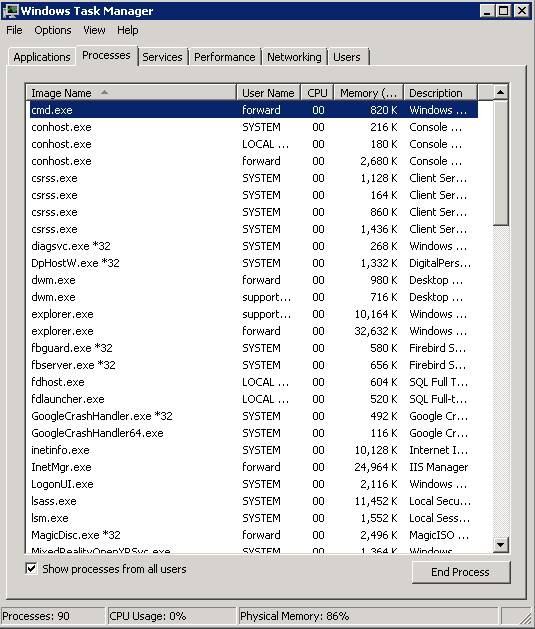
2.
Under
the "Processes" tab, find the "TAMS32.exe"
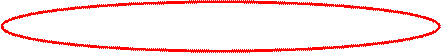
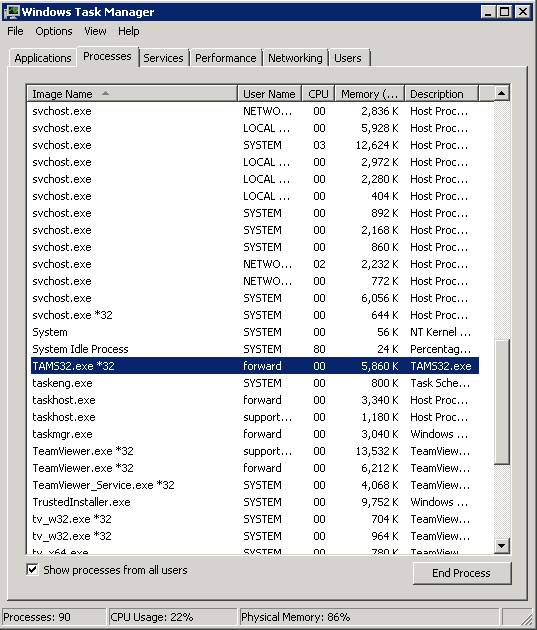
3.
Right
Click the "TAMS32.exe", select “End Process” / "End Task"
![]()
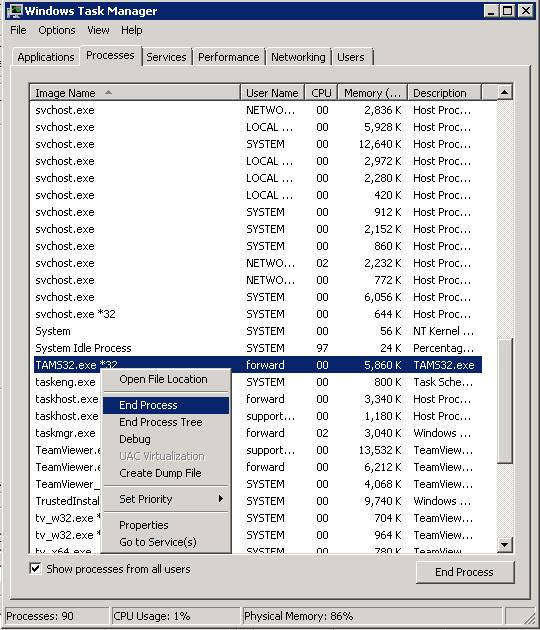
4.
Go
back to your desktop and find the "ecPayroll" shortcut

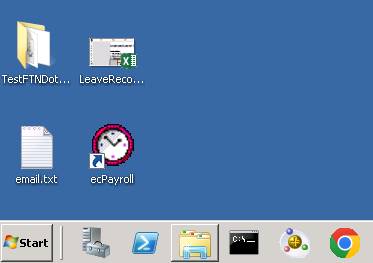
5.
Right
Click the "ecPayroll" shortcut and select "Open File
Location"
![]()
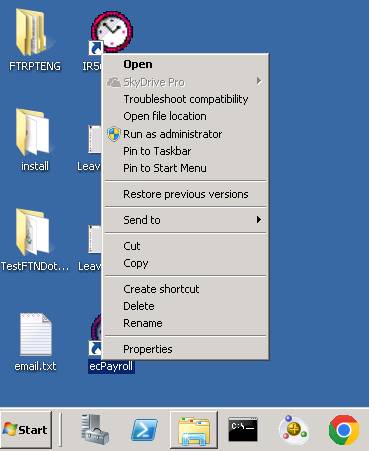
6.
Find
"FTREGDLL.exe" inside the popup folder
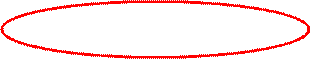
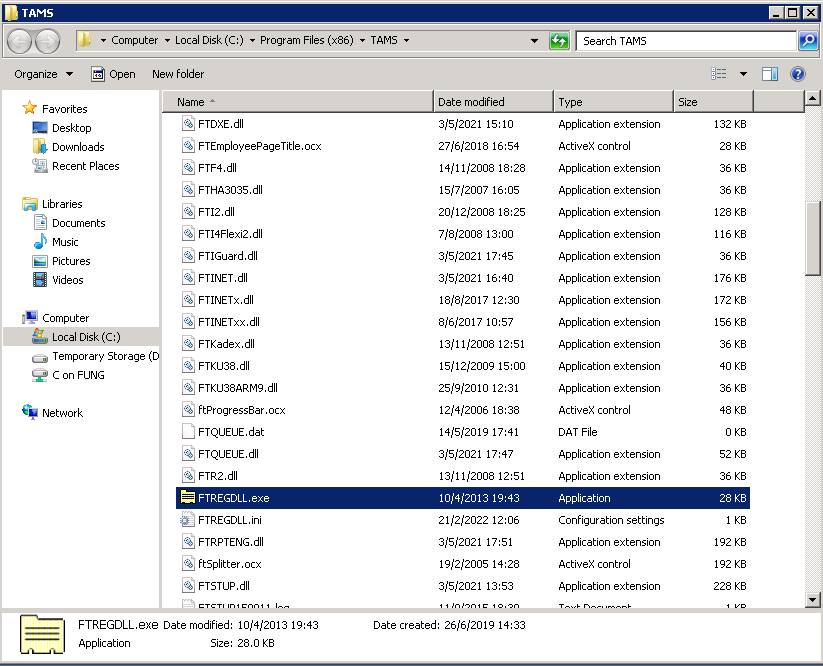
7.
Right
Click "FTREGDLL.exe" and select "Run as administrator"
![]()
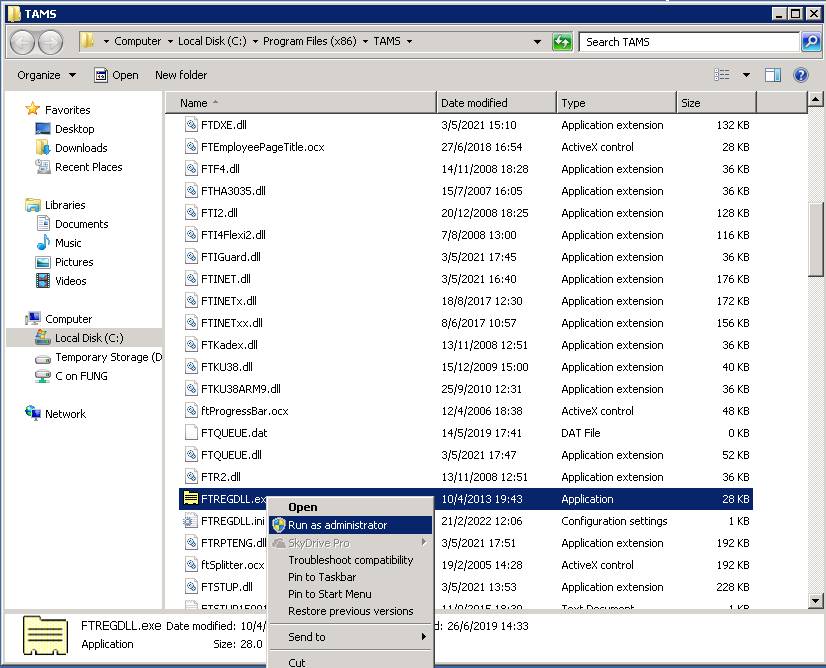
8.
The
"FTREGDLL.exe" will start register system DLL, wait for the register
success and complete.
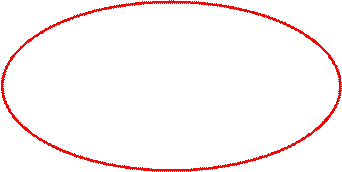
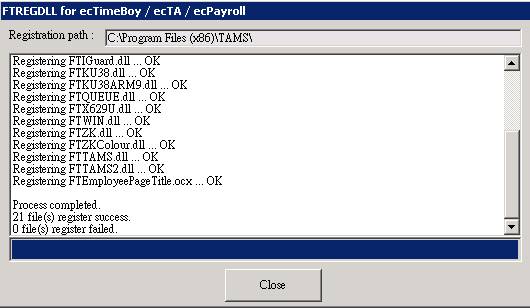
9.
Finished,
try run the "ecPayroll" by double click the shortcut again.

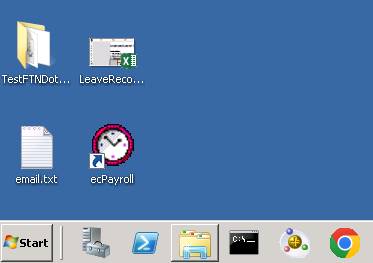
|
|
TIPS |
If above procedure cannot solve
the problem, please contact our technical support for advice: email: [email protected] WhatsApp: 5515 1570 Phone: 3188 9950 |

