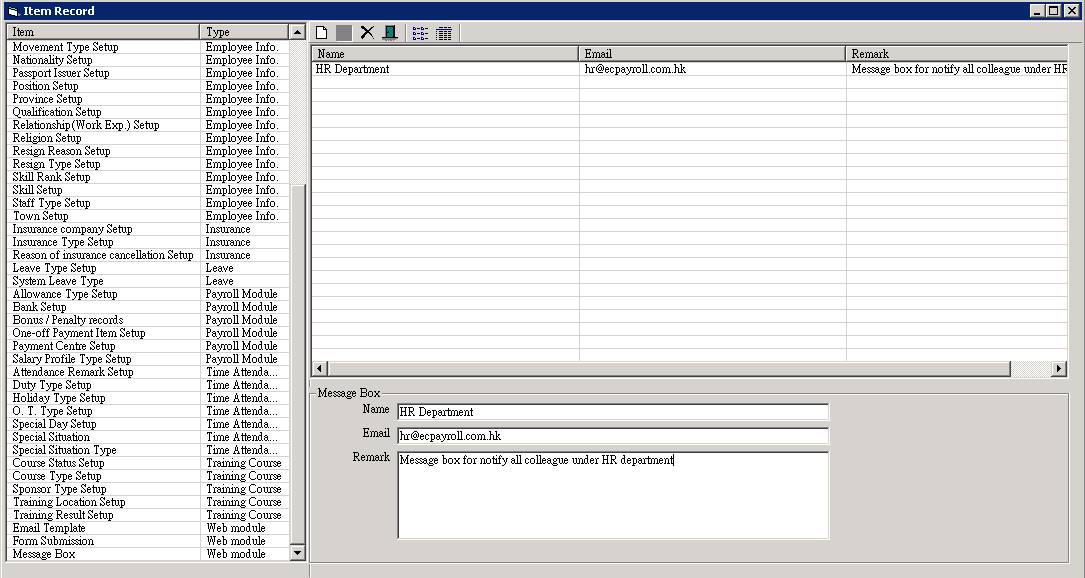“Message
Box” Setup
Make sure you have
completed following session(s)
Please follow below steps
to setup a “Message box” for a group
of people.
1.
Click
the [ Item Record ] button from the
main screen toolbar
![]()
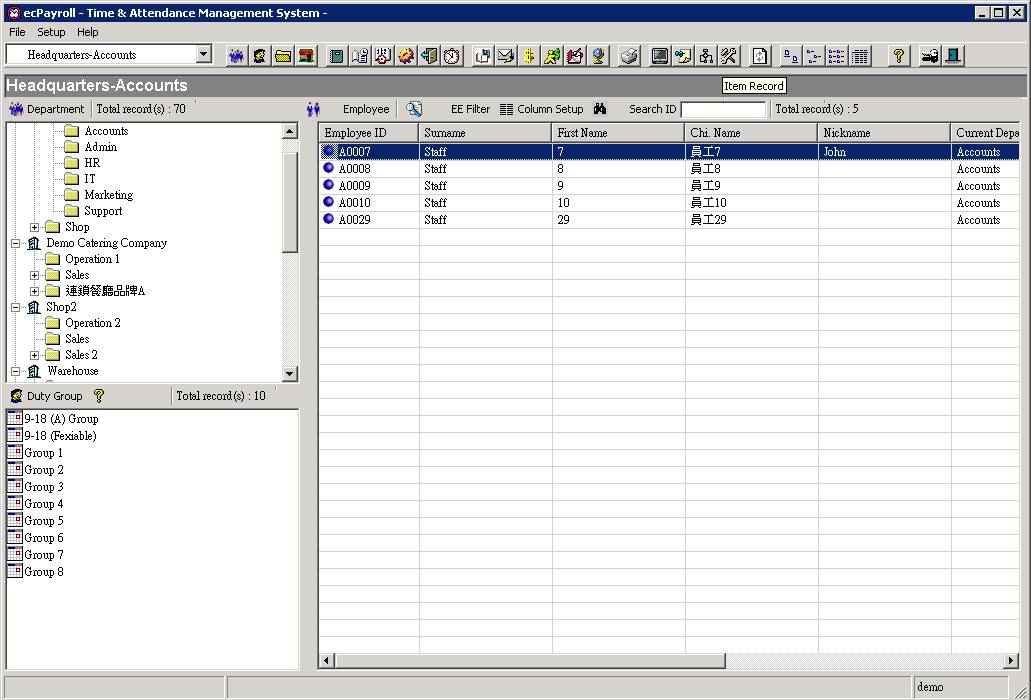
2.
Click “Message
Box” from the menu on the left. All existing Message Boxes will be shown in
the list on right hand side.
![]()
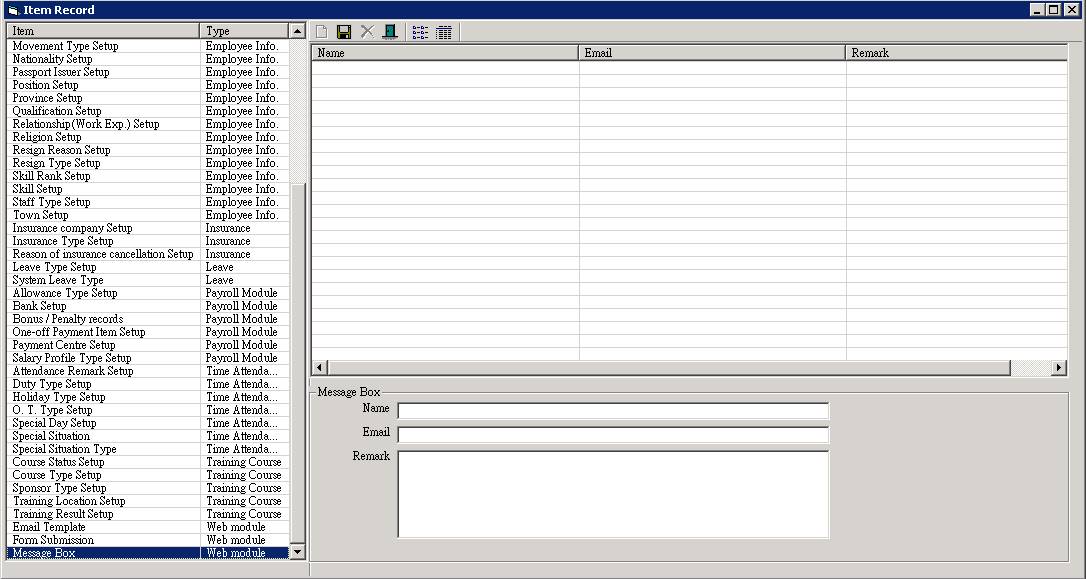
3.
Click the [ New
] button to start create a Message Box
![]()
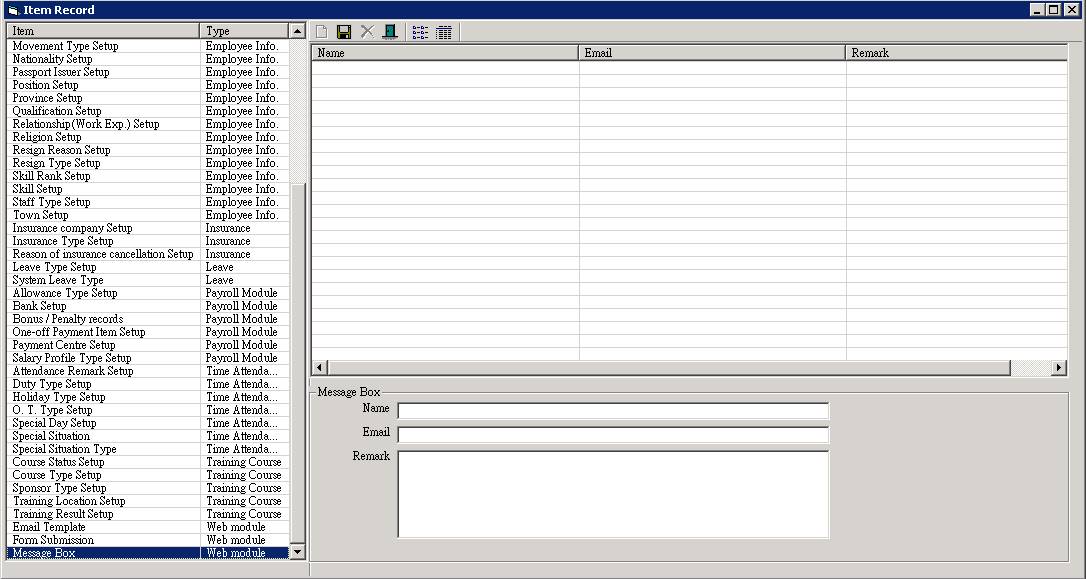
4.
Enter the name of the Message Box. This name will
be shown for selection in other modules.
![]()
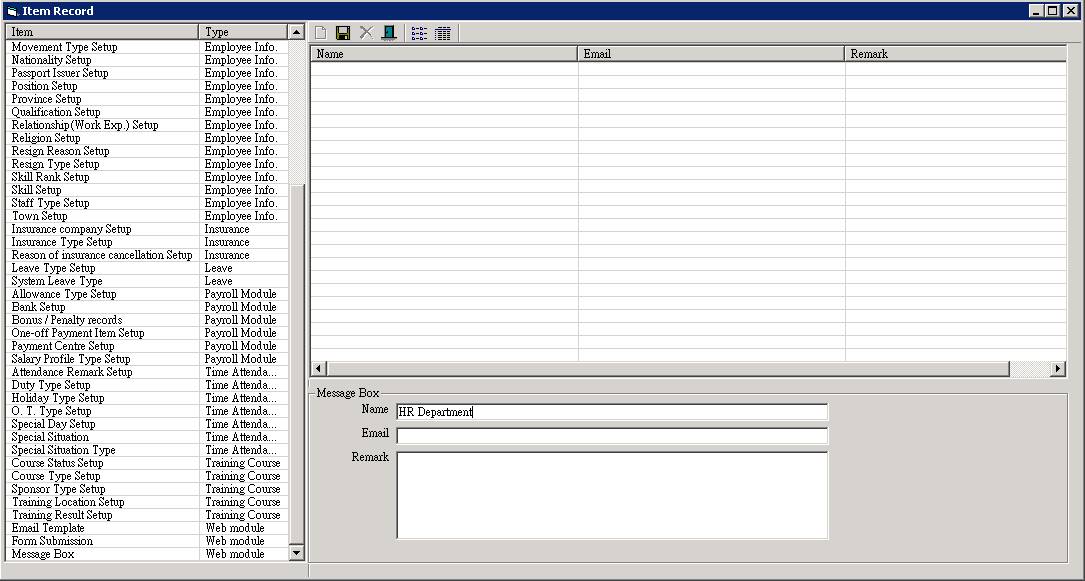
5.
Enter the email address for this Message Box. All
messages received by this Message Box will be sent a copy to this email
address.
![]()
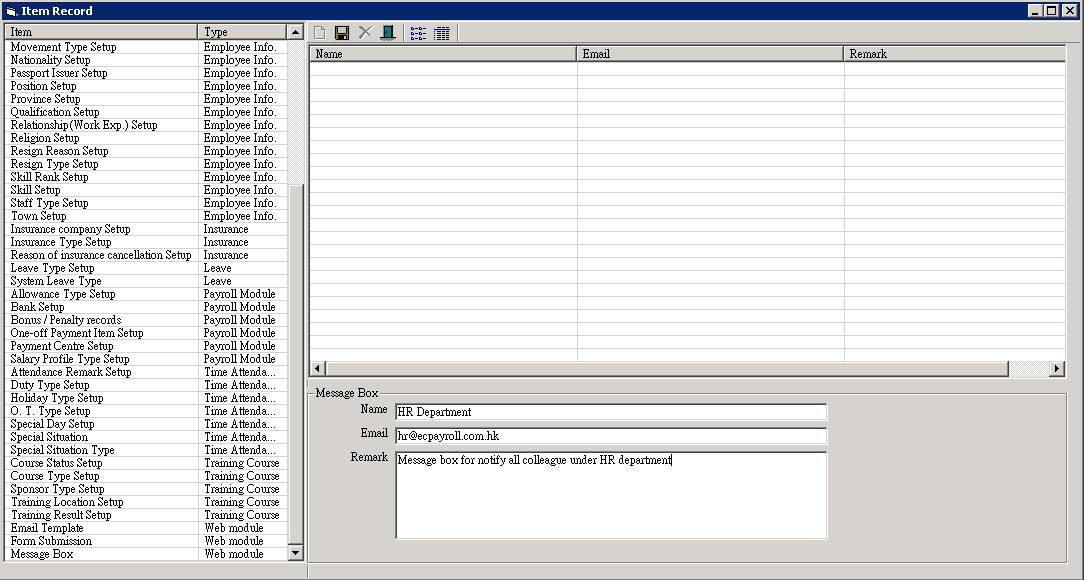
6.
Enter the remark for this Message Box if any.
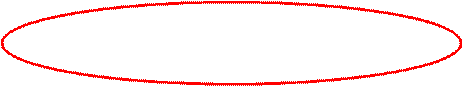
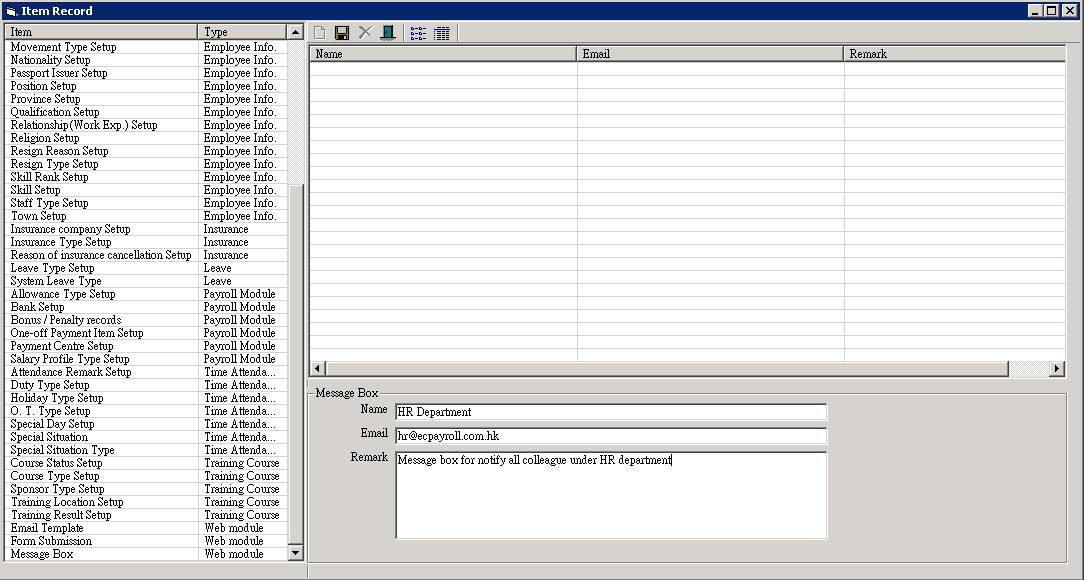
7.
Click the [ Update
] button to save the settings. The message box was created.
![]()