Make Connection to TAMS Database
Make sure
you have completed following session(s)
First time when you run ecTA / ecPayroll, user have to provide SQL
connection information.
Steps
1.
Enter Server
Name or Server I.P. on [Server] textbox. (e.g. 192.168.0.100 / DBServer )
2.
Enter Database
Name on [Database] textbox ( Default Database name is TAMS )
3.
Enter
MSSQL
Server login ID on [User ID] textbox
4.
Enter MSSQL Server
login password on [Password] textbox
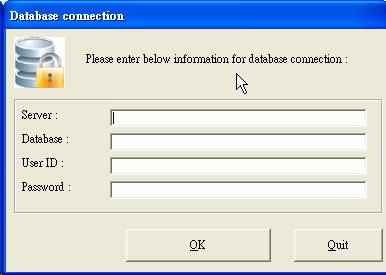
5.
If
connection success, the system will popup “Login” page. If connection fails,
please try to enter connection information again.
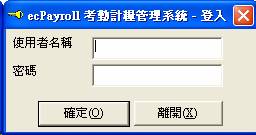
See also
Install MSSQL
Database (only suitable for SQL database upgraded module)