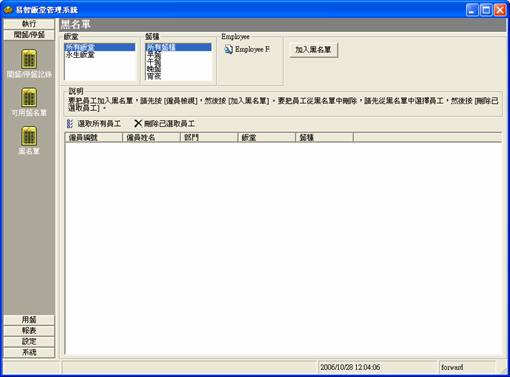Canteen System Setup
Make
sure you have completed following session(s)
l
None
Steps
1.
The basic lunch procedures
include �y1.�W�\�i���\�W���z,�y2.�}����d���\�z,�y3.�Ȱ���d���\�z,�y4.�U���w���\�O���z. Press
��Begin Execute�� when setup finished
and the system will process automatically
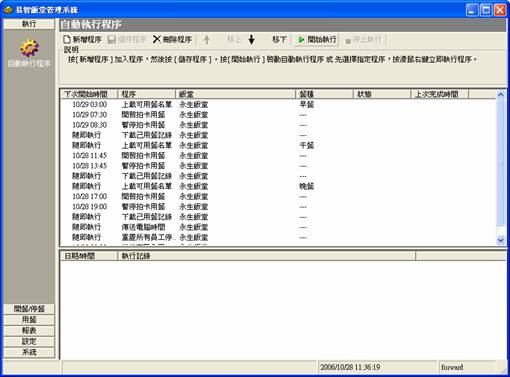
If you want to execute procedure manually, choose that procedure and right click to choose �y�ߧY�����z
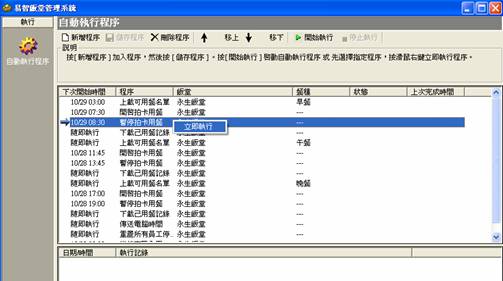
***No limitation in manually execute procedures, however, we suggest that follow the basic lunch procedure***
2. When all the lunch procedures executed, staff will be stopped by�y���m�Ҧ����u���\�z and please prepare to import a new�ycanava.csv�z
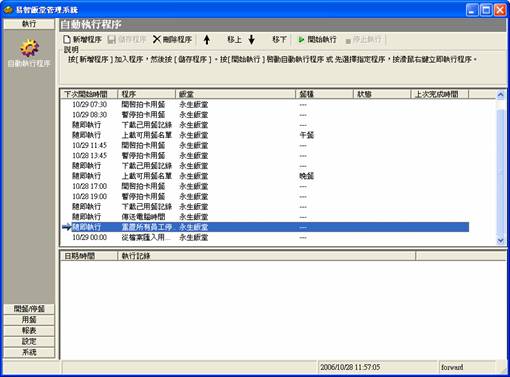
If staff can not have their lunch, please check the following items:
1. Check whether�ycanava.csv�zstore the employee information
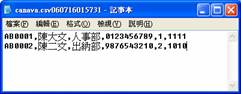
2. Check whether�y�i���\�W���zstore the employee information
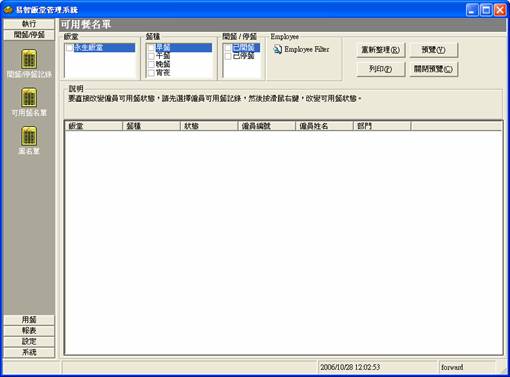
3. Check whether�y�¦W���zstore the employee information(If so, the employee can not have lunch)