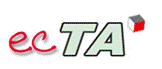|
|
|
|||
|
|
|
|||
|
In TAMS > User Group Setup, user can define the
access rights of the system back-end (i.e. TAMS) for ALL users assigned to
this User Group. Each User Group has a list of access right item as shown
below, depends on different versions and what modules the customer purchased.
Each access right item is controlling a
corresponding screen, button, report, or particular function in the system. All
of these items define what user in this group can do. Some items may be just allowed
to select [Yes] or [No], while some items can be selected [No Right] or [Read
Only] or [Read / Write]. Administrator should pay attention to setup these
access rights by considering with his/her company policy, or otherwise some confidential
or sensitive information may be view by non-authorized people. |
||||
|
|
||||
|
*** Different
version and sales package may have different access right items *** |
||||
|
|
Item |
Control Area |
Option |
|
|
|
Employee
Record |
[ Employee Record ] |
[ Read / Write ] or [ Read Only ]
or [ No
Right ] |
|
|
|
Basic
Info |
[ Employee Record ] > [ Basic Info ] Page |
[ Y ] or [ N ] |
|
|
|
Employment |
[ Employee Record ] > [ Employment ] Page |
[ Y ] or [ N ] |
|
|
|
Movement |
[ Employee Record ] > [ Movement ] Page |
[ Y ] or [ N ] |
|
|
|
Position
input |
[ Employee Record ] > [ Movement ] Page > Position Field |
[ Select Only ] or [ Select / Edit ] |
|
|
|
Contact |
[ Employee Record ] > [ Contact ] Page |
[ Y ] or [ N ] |
|
|
|
Family |
[ Employee Record ] > [ Family ] Page |
[ Y ] or [ N ] |
|
|
|
Bank |
[ Employee Record ] > [ Bank ] Page |
[ Y ] or [ N ] |
|
|
|
Education |
[ Employee Record ] > [ Education ] Page |
[ Y ] or [ N ] |
|
|
|
Work
Exp. |
[ Employee Record ] > [ Work Exp. ] Page |
[ Y ] or [ N ] |
|
|
|
Skills |
[ Employee Record ] > [ Skills ] Page |
[ Y ] or [ N ] |
|
|
|
Credential |
[ Employee Record ] > [ Credential ] Page |
[ Y ] or [ N ] |
|
|
|
Insurance |
[ Employee Record ] > [ Insurance ] Page |
[ Y ] or [ N ] |
|
|
|
Leave
Rec’ |
[ Employee Record ] > [ Leave Rec’ ] Page |
[ Y ] or [ N ] |
|
|
|
Attendance |
[ Employee Record ] > [ Attendance ] Page |
[ Read / Write ] or [ Read Only ]
or [ No
Right ] |
|
|
|
Bonus |
[ Employee Record ] > [ Bonus ] Page |
[ Y ] or [ N ] |
|
|
|
Item
Taken |
[ Employee Record ] > [ Item Taken ] Page |
[ Y ] or [ N ] |
|
|
|
One-off Payment Rec’ |
[ Employee Record ] > [ Payment Rec’ ] Page |
[ Y ] or [ N ] |
|
|
|
Dormitory |
[ Employee Record ] > [ Dormitory ] Page |
[ Y ] or [ N ] |
|
|
|
Application |
[ Employee Record ] > [ Application ] Page |
[ Y ] or [ N ] |
|
|
|
Appraisal |
[ Employee Record ] > [ Appraisal ] Page |
[ Y ] or [ N ] |
|
|
|
Remarks |
[ Employee Record ] > [ Remarks ] Page |
[ Y ] or [ N ] |
|
|
|
Custom
Fields |
[ Employee Record ] > [ Custom Fields ] Page |
[ Y ] or [ N ] |
|
|
|
Company Setup |
[ Main Screen ] > [ Company Setup ] |
[ Y ] or [ N ] |
|
|
|
Department Setup |
[ Main Screen ] > [ Department Setup ] |
[ Read / Write ] or [ Read Only ]
or [ No
Right ] |
|
|
|
Project Setup |
[ Main Screen ] > [ Project Setup ] |
[ Y ] or [ N ] |
|
|
|
Leave Entitle Setup |
[ Main Screen ] > [ Leave Entitle Setup ] |
[ Y ] or [ N ] |
|
|
|
Web Module Setup |
[ Main Screen ] > [ Web Module Setup ] |
[ Y ] or [ N ] |
|
|
|
Form Submission |
[ Main Screen ] > [ Form Submission ] |
[ Y ] or [ N ] |
|
|
|
Dormitory Management |
[ Main Screen ] > [ Dormitory Management ] |
[ Read / Write ] or [ Read Only ]
or [ No
Right ] |
|
|
|
Letter Management |
[ Main Screen ] > [ Letter Management ] |
[ Y ] or [ N ] |
|
|
|
Training Course |
[ Main Screen ] > [ Training Course ] |
[ Read / Write ] or [ Read Only ]
or [ No
Right ] |
|
|
|
Personal Data Import |
[ Data Import ] > [ Personal Data Import ] |
[ Y ] or [ N ] |
|
|
|
Personal Data Export |
[ Data Import ] > [ Personal Data Export ] |
[ Y ] or [ N ] |
|
|
|
CWRA |
[ Data Import ] > [ CWRA ] Import function |
[ Y ] or [ N ] |
|
|
|
Duty Group Setup |
[ Main Screen ] > [ Duty Group Setup ] |
[ Read / Write ] or [ Read Only ]
or [ No
Right ] |
|
|
|
Timetable Setup |
[ Main Screen ] > [ Timetable Setup ] |
[ Read / Write ] or [ Read Only ]
or [ No
Right ] |
|
|
|
Shift Duty Setup |
[ Main Screen ]
> [ Shift Duty Setup ] |
[ Read / Write ] or [ Read Only ] or [ No Right ] |
|
|
|
Edit Raw Punch Record |
Allow / Not Allow User to
[ Add ] / [ Delete ] Raw
Punch Record |
[ Y ] or [ N ] |
|
|
|
Access Log |
[ Main Screen ] > [ Access Log ] |
[ Y ] or [ N ] |
|
|
|
Device Management |
[ Main Screen ] > [ Device Management ] |
[ Y ] or [ N ] |
|
|
|
URU User |
[ Main Screen ] > [ URU User ] |
[ Y ] or [ N ] |
|
|
|
Branch Setup |
[ Main Screen ] > [ Branch Setup ] |
[ Y ] or [ N ] |
|
|
|
Duty Type Setup |
[ Item Record ] > [ Duty Type Setup ] |
[ Y ] or [ N ] |
|
|
|
Retail Module |
[ Main Screen ] > [ Retail Module ] |
[ Y ] or [ N ] |
|
|
|
TA Data Import |
[ Data Import ] > [ TA Data Import ] |
[ Y ] or [ N ] |
|
|
|
TA Data Export |
[ Data Import ] > [ TA Data Export ] |
[ Y ] or [ N ] |
|
|
|
Use Customize Analysis Method |
[ Duty Setup ] > [ Shift ] > [ Use Customize Analysis Method ] |
[ Y ] or [ N ] |
|
|
|
Handle shift over 24 hrs |
[ Duty Setup ] > [ Shift ] > [ Handle shift over 24 hrs ] option |
[ Y ] or [ N ] |
|
|
|
Door Access Control |
[ Main Screen ] > [ Door Access Control ] |
[ Y ] or [ N ] |
|
|
|
Payroll Maintenance |
[ Main Screen ] > [ Payroll Maintenance ] |
[ Read / Write ] or [ Read Only ]
or [ No
Right ] |
|
|
|
Salary Profile |
[ Main Screen ] > [ Payroll Maintenance ] > [ Salary Profile ] |
[
Read / Write ] or [ Read Only ] or [ No Right ] |
|
|
|
Salary Record |
[ Main Screen ] > [ Payroll Maintenance ] > [ Salary Record ] |
[
Read / Write ] or [ Read Only ] or [ No Right ] |
|
|
|
Payment Record |
[ Main Screen
] > [ Payroll Maintenance ] > [ Payment Record ] |
[
Read / Write ] or [ Read Only ] or [ No Right ] |
|
|
|
Payroll Data Export |
|
|
|
|
|
Tax Module |
[ Payroll
Maintenance ] > [ Tax Module ] |
[ Y ] or [ N ] |
|
|
|
Bank Autopay |
[ Payroll
Maintenance ] > [ Bank Autopay ] |
[ Y ] or [ N ] |
|
|
|
MPF Contribution File Export |
[ Payroll
Maintenance ] > [ MPF Contribution File Export ] |
[ Y ] or [ N ] |
|
|
|
Cost Centre Setting |
[ Main Screen ] > [ Cost Centre Setting ] |
[ Y ] or [ N ] |
|
|
|
e-Mail Pay Slip |
[ Reporting ] > [ Employee Wageslist
] > [ Send Wageslist
through e-mail ] |
[ Y ] or [ N ] |
|
|
|
Commission Calculation |
[ Main Screen ] > [ Commission Calculation ] |
[ Y ] or [ N ] |
|
|
|
One-off Payment Record Import |
[ Data Import ] > [ Payment Record Import ] |
[ Y ] or [ N ] |
|
|
|
Commander |
[ Main Screen ] > [ Commander ] |
[ Y ] or [ N ] |
|
|
|
Reporting |
[ Main Screen ] > [ Reporting ] |
[ Y ] or
[ N ] |
|
|
|
Employee
List |
[ Reporting ] > [ Employee List ] |
[ Y ] or [ N ] |
|
|
|
Personal
Data Report |
[ Reporting ] > [ Personal Data Report ] |
[ Y ] or [ N ] |
|
|
|
Name Card |
[ Reporting ] > [ Name Card ] |
[ Y ] or [ N ] |
|
|
|
Employee
Education List |
[ Reporting ] > [ Employee Education List ] |
[ Y ] or [ N ] |
|
|
|
Employee
Skill List |
[ Reporting ] > [ Employee Skill List ] |
[ Y ] or [ N ] |
|
|
|
Employee
License List |
[ Reporting ] > [ Employee License List ] |
[ Y ] or [ N ] |
|
|
|
Employee
Bonus/Penalty List |
[ Reporting ] > [ Employee Bonus/Penalty List ] |
[ Y ] or [ N ] |
|
|
|
Employee
Belongings List |
[ Reporting ] > [ Employee Belongings List ] |
[ Y ] or [ N ] |
|
|
|
Transaction
Report |
[ Reporting ] > [ Transaction Report ] |
[ Y ] or [ N ] |
|
|
|
Individual
Attendance Report |
[ Reporting ] > [ Individual Attendance Report ] |
[ Y ] or [ N ] |
|
|
|
Department
Attendance Report |
[ Reporting ] > [ Department Attendance Report ] |
[ Y ] or [ N ] |
|
|
|
Attendance
Overview Report |
[ Reporting ] > [ Attendance Overview Report ] |
[ Y ] or [ N ] |
|
|
|
Daily
Attendance Report |
[ Reporting ] > [ Daily Attendance Report ] |
[ Y ] or [ N ] |
|
|
|
Department
Overtime Report |
[ Reporting ] > [ Department Overtime Report ] |
[ Y ] or [ N ] |
|
|
|
Employee
Roster List |
[ Reporting ] > [ Employee Roster List ] |
[ Y ] or [ N ] |
|
|
|
Employee
Roster |
[ Reporting ] > [ Employee Roster ] |
[ Y ] or [ N ] |
|
|
|
Individual
Leave Report |
[ Reporting ] > [ Individual Leave Report ] |
[ Y ] or [ N ] |
|
|
|
Department
Leave Report |
[ Reporting ] > [ Department Leave Report ] |
[ Y ] or [ N ] |
|
|
|
Employee
Leave Take Report |
[ Reporting ] > [ Employee Leave Take Report ] |
[ Y ] or [ N ] |
|
|
|
Individual
Used Leave Report(EAO) |
[ Reporting ] > [ Individual Used Leave Report(EAO) ] |
[ Y ] or [ N ] |
|
|
|
Department
Used Leave Report(EAO) |
[ Reporting ] > [ Department Used Leave Report(EAO) ] |
[ Y ] or [ N ] |
|
|
|
Staff on
Leave Chart |
[ Reporting ] > [ Staff on Leave Chart ] |
[ Y ] or [ N ] |
|
|
|
Payroll
List |
[ Reporting ] > [ Payroll List ] |
[ Y ] or [ N ] |
|
|
|
Payroll
Detail List |
[ Reporting ] > [ Payroll Detail List ] |
[ Y ] or [ N ] |
|
|
|
Payroll
& Tax Detail List |
[ Reporting ] > [ Payroll & Tax Detail List ] |
[ Y ] or [ N ] |
|
|
|
Remittance
Statement Report |
[ Reporting ] > [ Remittance Statement Report ] |
[ Y ] or [ N ] |
|
|
|
BEA MPF
(Compatible) Remittance statement (New Join) |
[ Reporting ] > [ BEA MPF (Compatible) Remittance
statement (New Join) ] |
[ Y ] or [ N ] |
|
|
|
BEA MPF
(Compatible) Remittance statement (Normal) |
[ Reporting ] > [ BEA MPF (Compatible) Remittance
statement (Normal) ] |
[ Y ] or [ N ] |
|
|
|
HSBC MPF
(Compatible) Remittance statement (New Join) |
[ Reporting ] > [ HSBC MPF (Compatible) Remittance
statement (New Join) ] |
[ Y ] or [ N ] |
|
|
|
HSBC MPF
(Compatible) Remittance statement (Normal) |
[ Reporting ] > [ HSBC MPF (Compatible) Remittance
statement (Normal) ] |
[ Y ] or [ N ] |
|
|
|
Employee
Wages List |
[ Reporting ] > [ Employee Wages List ] |
[ Y ] or [ N ] |
|
|
|
Salary
& MPF Report(By Staff) |
[ Reporting ] > [ Salary & MPF Report(By Staff) ] |
[ Y ] or [ N ] |
|
|
|
Salary
& MPF Report(By Dept) |
[ Reporting ] > [ Salary & MPF Report(By Dept) ] |
[ Y ] or [ N ] |
|
|
|
Bonus
Provision Report(By Staff) |
[ Reporting ] > [ Bonus Provision Report(By Staff) ] |
[ Y ] or [ N ] |
|
|
|
Bonus
Provision Report(By Dept) |
[ Reporting ] > [ Bonus Provision Report(By Dept) ] |
[ Y ] or [ N ] |
|
|
|
I.R.56E |
[ Reporting ] > [ I.R.56E ] |
[ Y ] or [ N ] |
|
|
|
I.R.56F |
[ Reporting ] > [ I.R.56F ] |
[ Y ] or [ N ] |
|
|
|
I.R.56G |
[ Reporting ] > [ I.R.56G ] |
[ Y ] or [ N ] |
|
|
|
I.R.56M |
[ Reporting ] > [ I.R.56M ] |
[ Y ] or [ N ] |
|
|
|
EZ Pay
integration |
[ Reporting ] > [ EZ Pay integration ] |
[ Y ] or [ N ] |
|
|
|
Salary
Summary Report |
[ Reporting ] > [ Salary Summary Report ] |
[ Y ] or [ N ] |
|
|
|
Basic
Salary Report |
[ Reporting ] > [ Basic Salary Report ] |
[ Y ] or [ N ] |
|
|
|
713 Average
Daily Salary Breakdown Report |
[ Reporting ] > [ 713 Average Daily Salary Breakdown
Report ] |
[ Y ] or [ N ] |
|
|
|
Payroll
Variance Report |
[ Reporting ] > [ Payroll Variance Report ] |
[ Y ] or [ N ] |
|
|
|
Individual
Payroll Summary Report |
[ Reporting ] > [ Individual Payroll Summary Report ] |
[ Y ] or [ N ] |
|
|
|
Province
Distribution |
[ Reporting ] > [ Province Distribution ] |
[ Y ] or [ N ] |
|
|
|
Employee
Age Distribution |
[ Reporting ] > [ Employee Age Distribution ] |
[ Y ] or [ N ] |
|
|
|
Gender
Distribution |
[ Reporting ] > [ Gender Distribution ] |
[ Y ] or [ N ] |
|
|
|
Residential
District Distribution |
[ Reporting ] > [ Residential District Distribution ] |
[ Y ] or [ N ] |
|
|
|
Staff Type
Distribution |
[ Reporting ] > [ Staff Type Distribution ] |
[ Y ] or [ N ] |
|
|
|
Employee
Distribution By Department |
[ Reporting ] > [ Employee Distribution By Department
] |
[ Y ] or [ N ] |
|
|
|
Employee
Qualification Chart |
[ Reporting ] > [ Employee Qualification Chart ] |
[ Y ] or [ N ] |
|
|
|
Organization
Chart |
[ Reporting ] > [ Organization Chart ] |
[ Y ] or [ N ] |
|
|
|
System
Operation Log Report |
[ Reporting ] > [ System Operation Log Report ] |
[ Y ] or [ N ] |
|
|
|
Web User
Management List |
[ Reporting ] > [ Web User Management List ] |
[ Y ] or [ N ] |
|
|
|
User
Maintenance |
[ Main Screen ] > [ User Maintenance ] |
[ Y ] or [ N ] |
|
|
|
Force
logout other users |
[ Main Screen ] > [ Help ] > [ About ] > [ Force logout other users ] button |
[ Y ] or [ N ] |
|
|
|
Item
Record |
[ Main Screen ] > [ Item Record ] |
[ Y ] or [ N ] |
|
|
|
Database
Maintenance |
[ Main Screen ] > [ Database Maintenance ] |
[ Y ] or [ N ] |
|
|
|
DateLock Protection |
[ Main Screen ] > [ DateLock
Protection ] |
[ Y ] or [ N ] |
|
|
|
Operation
Log |
[ Main Screen ] > [ Operation Log ] |
[ Y ] or [ N ] |
|
|
|
Custom
Field Setup |
[ Main Screen ] > [ Custom Field Setup ] |
[ Y ] or [ N ] |
|
|
|
Options |
[ Main Screen ] > [ Options ] |
[ Y ] or [ N ] |
|
|
|
Automation
Server |
Allow
/ Not Allow User to run [
Automation Server ] |
[ Read / Write ] or [ Read Only ]
or [ No
Right ] |
|
|
|
Accessible
Department |
Control
which department is accessible for this Login User |
[ All Departments ] or [ Specific
Department(s) ] |
|
|
|
Accessible
Grade |
Control
which grade of employee is accessible for this Login User |
[ All Grades ] or [ Specific
Grade(s) ] |
|
|
|
Resign
Date |
Control
which date range of resigned employee is accessible for this Login User |
[ All Resign Staff ] or [ Specific
Date Range ] |
|
|
|
|
|
|
|