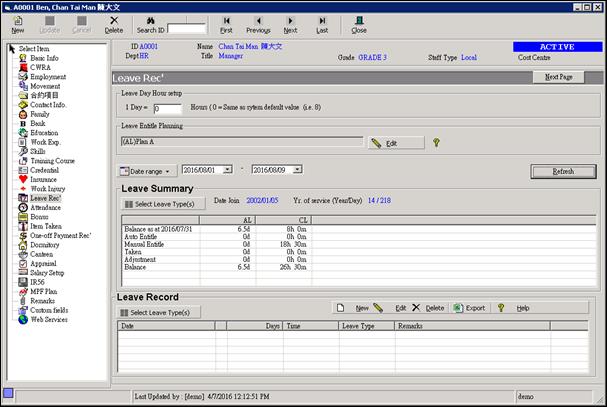Trouble shooting: Nothing to show in screen Employee >
Leave Summary
Description
In
screen Employee > Leave > Leave Summary, nothing was shown in the summary
table as screen below:

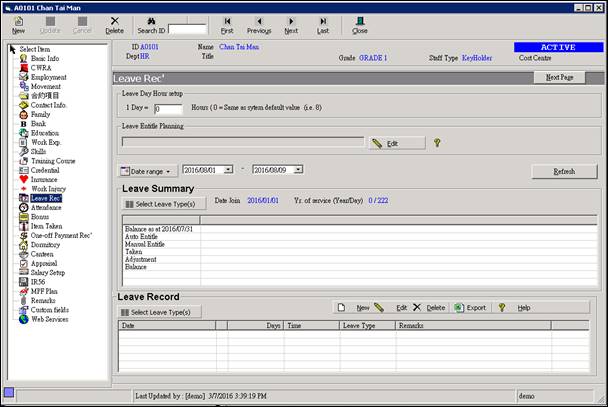
Possible Cause
No any Leave Type was selected
Solution
Follow below
steps to select Leave Type(s) you want to show
Steps
1.
Click
the [ Select Leave Type(s) ] button
![]()
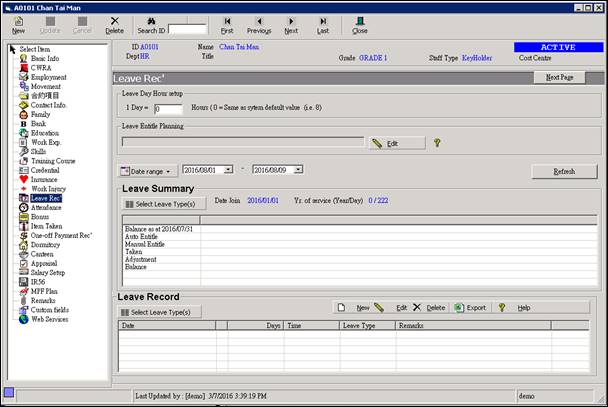
2.
Select the “Leave Type(s)” that you want to show at the “Leave Summary”. Also, you may define the display sequence of
the leave type by clicking the [ Up
] or [ Down ] button at the setting
screen
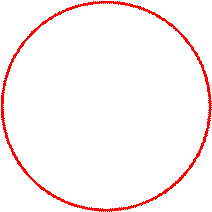
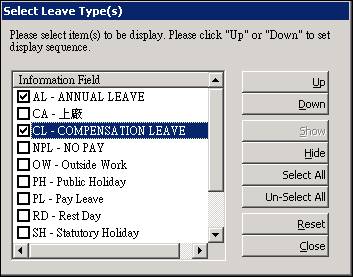
|
CAUTION |
More Leave Types you select, more
time is required to load. |
3.
Click the [ Close ] button to return to the “Leave Record” page
![]()
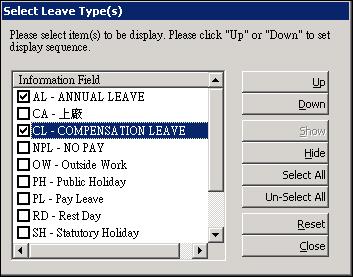
4.
The “Leave summary” of your selected leave type(s) will be shown
now