How
to reset system dongle ( Video Tutorial: https://youtu.be/UuOUDIcvvrA )
Make sure you have
completed following session(s)
l N/A
What is system dongle
System dongle is a
mechanism to manage one or multi user(s) login to the system concurrently.
Every time when a user login to the system successfully, a corresponding user
license will be occupied. When user logout the system, the occupied license
will be released for another user. If all purchased licenses are already
occupied, no more user can login to the system until someone logout the system
and release the license.
|
|
NOTE |
Currently,
the system dongle is NOT applicable to ALL web-based modules such as e-Leave,
e-Roster, e-Payslip, etc. |
Why need
to reset the system dongle
The system dongle
is designed in automatic and normally no need to be reset. However, in
some situations shown below, you may need to reset it by manual in order to
release the occupied licenses.
l
A workstation was hanged unexpectedly after
login to the system.
l
After system login, an unexpected program
error occur and the program was closed.
l
All other unknown reasons, user cannot login
to the system even all other users are already logout and closed the program.
How to
reset the dongle
|
|
CAUTION |
Please make sure ALL existing
users have saved their works and logout the system before reset the dongle. Once the dongle reset, all login
connections will be disconnected. |
To reset the
system dongle, you need to run the reset tool as below.
Steps
1.
Run
the program “TamsDongleResetTool.exe” in the server folder where the system
installed (e.g. c:\Program files\TAMS\)
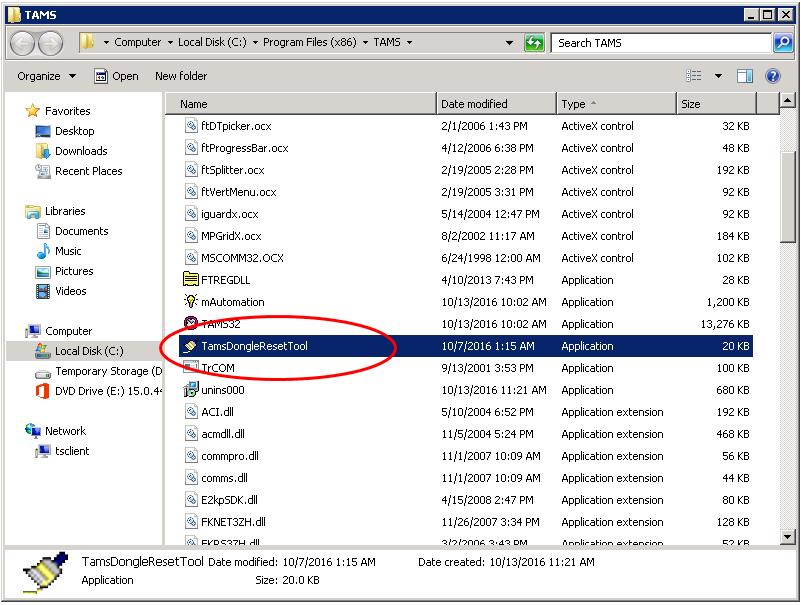
2.
Read the warning message carefully before reset
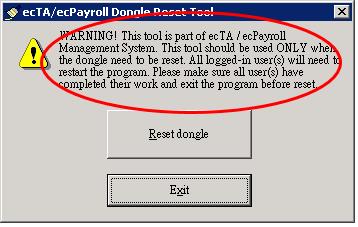
3.
If
you are ready, click the [Reset dongle]
button to start reset process.
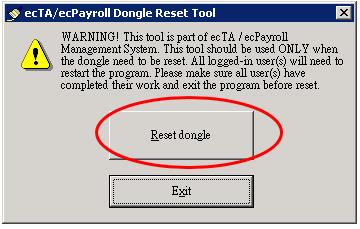
4.
Click
the [Yes] button to confirm reset

5.
Dongle
reset finished. All occupied user licenses should be released. Try login to the
system again.


