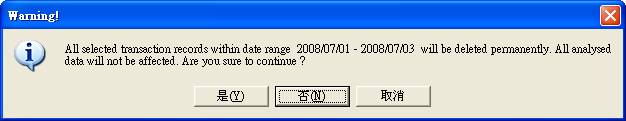How to Use Access Log
Make sure you have completed following session(s)
l Already have punch record
Steps
Function 1: Export the access log
1. Enter the export date range (Date, time, employee etc.)
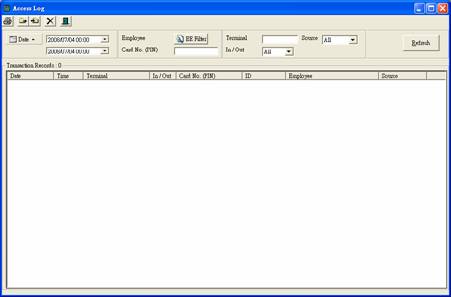
2. Press “Export to file”
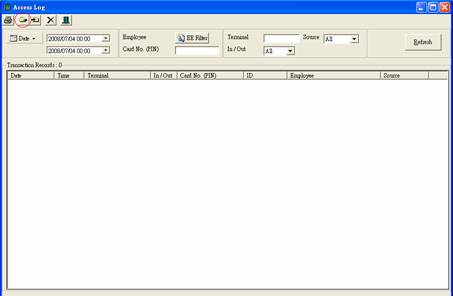
3. Choose save path and file name
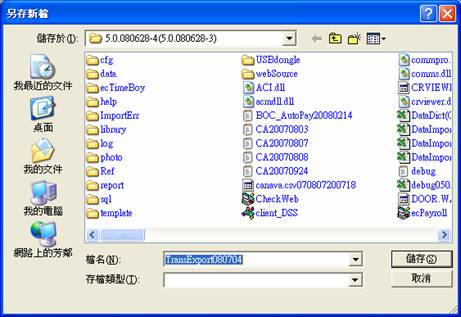
4. You can choose whether to delete the exported transaction from database afterward.
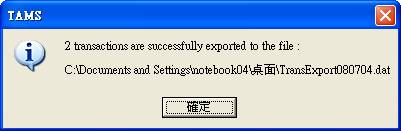
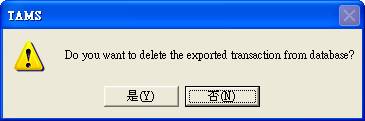
**If use the same file name to export the transaction
again, the access log can be duplicated. We recommend that use different file
name in order to prevent the duplication. **
Function 2: Import the access log
1. Press “Import from file”
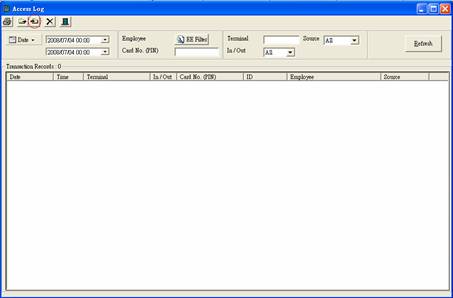
2. Choose device ( We suggest to choose the first one as bellowing choice)

3.
Choose the import file
4. Import file completed
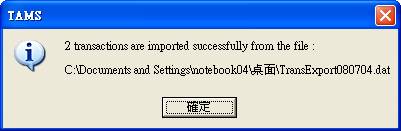
Function 3: Manual deletes the access log
1. Enter the export date range (Date, time, employee etc.) and press “Delete”
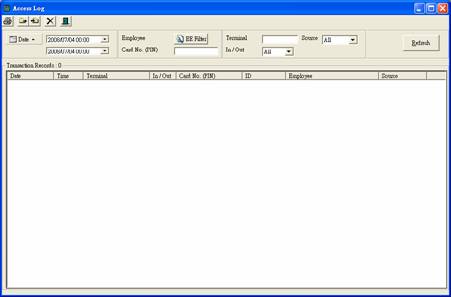
2.
Press
“Y” to confirm the deletion