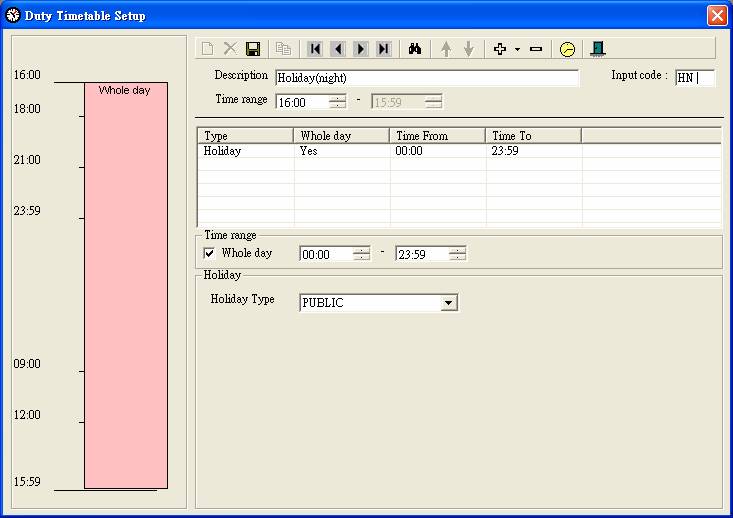How to
Set Night Duty
Make
sure you have completed following session(s)
l
None
Steps
1.
Press “Calendar”
![]()
2.
Press “Duty Setup”
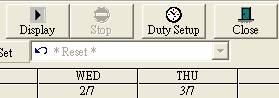
3.
Press “New”
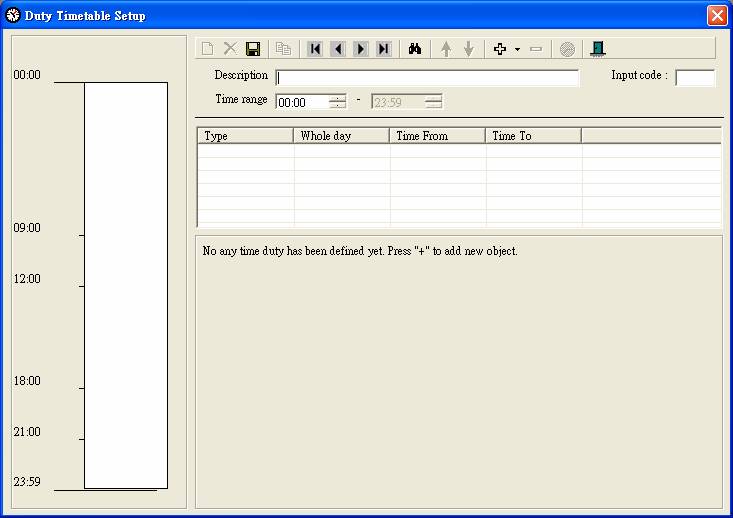
4. Enter “Description” and “
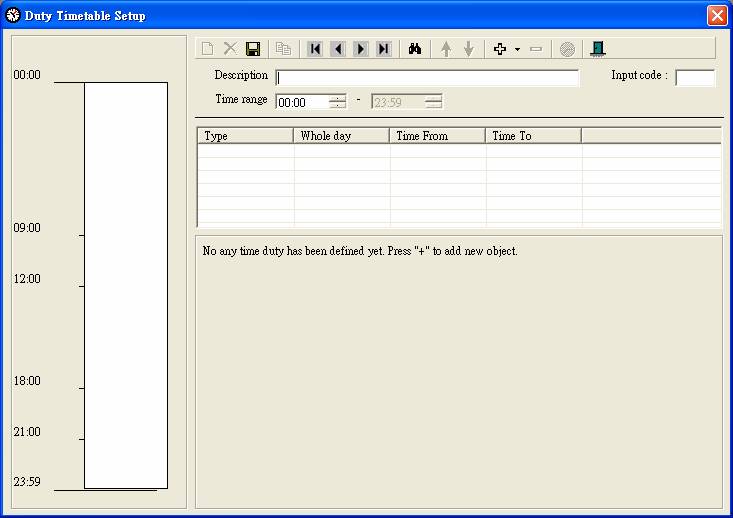
Definition of
***It is better to keep 1 or 2 hours for buffer because it needs to prevent staff too early on duty or too late off duty. For example: On duty time is at 2000 and it is better to setup the time range begun by 1800. ***
5. Press the triangle icon which is near by “+” and choose a suitable duty type
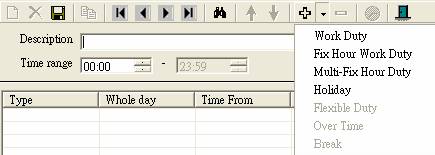
6. Setup all the information and press “Update”
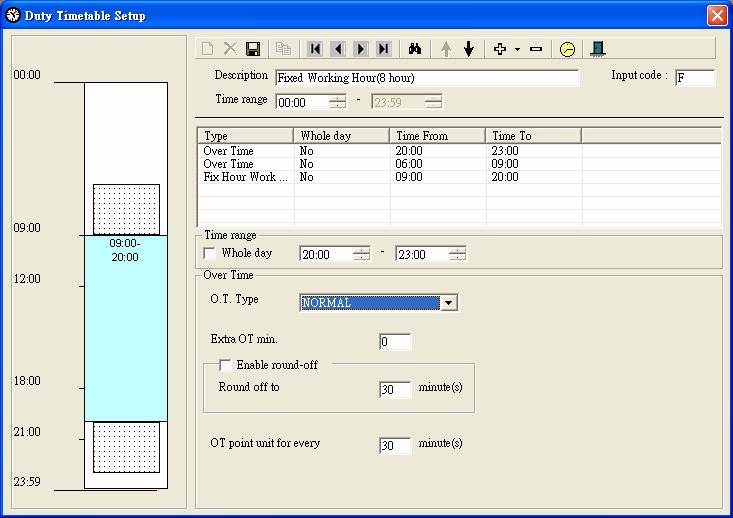
A night duty must have a corresponding holiday duty type