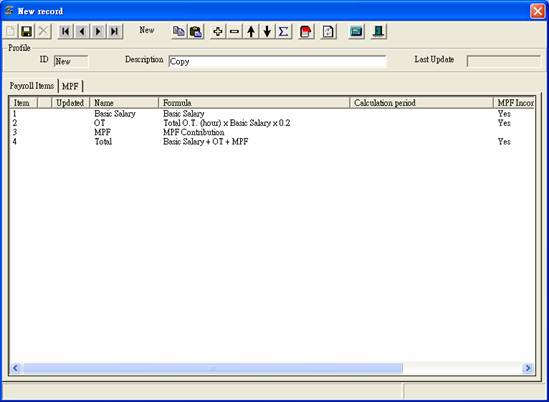How to Copy Salary
Profile
Make sure you have completed following session(s)
l Already setup salary profile
Steps
1. Press “Payroll Maintenance”
![]()
2. Choose “Salary Profile” and select one of the salary profiles which you want to copy
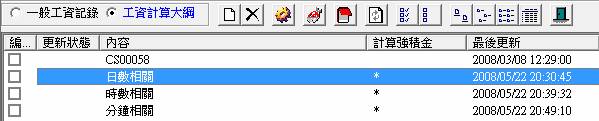
3. Press “Copy”
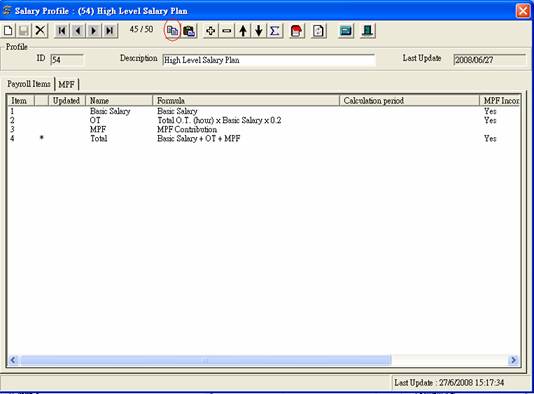
4. Press “New” and open a new salary profile
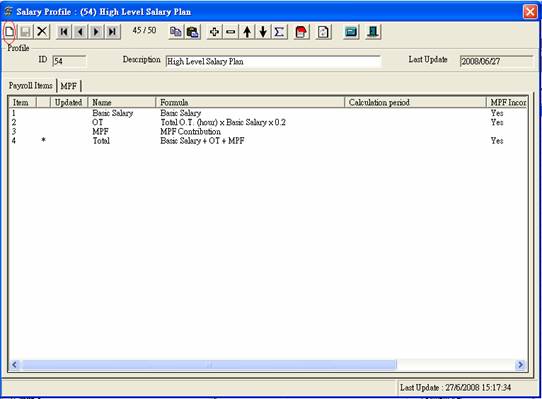
5. Press “Paste” and enter the new salary profile name. Press “Update” to store the profile.