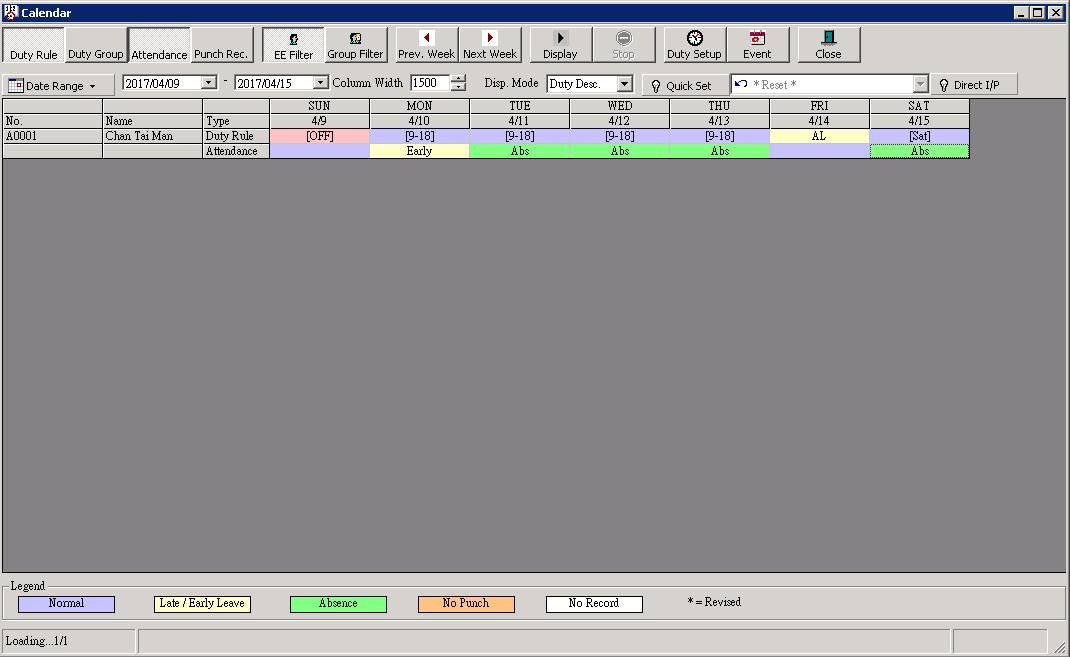Time Attendance Analysis (Running
from Timetable)
Make sure you have completed following session(s)
l
What Is Time
Attendance Analysis?
In the screen of
“Timetable”, you can analyze time attendance for 1 particular staff for 1 day
of a period of date. Please follow below steps:
Steps
1.
Click
the [Calendar Setup] button by main
screen toolbar.
![]()
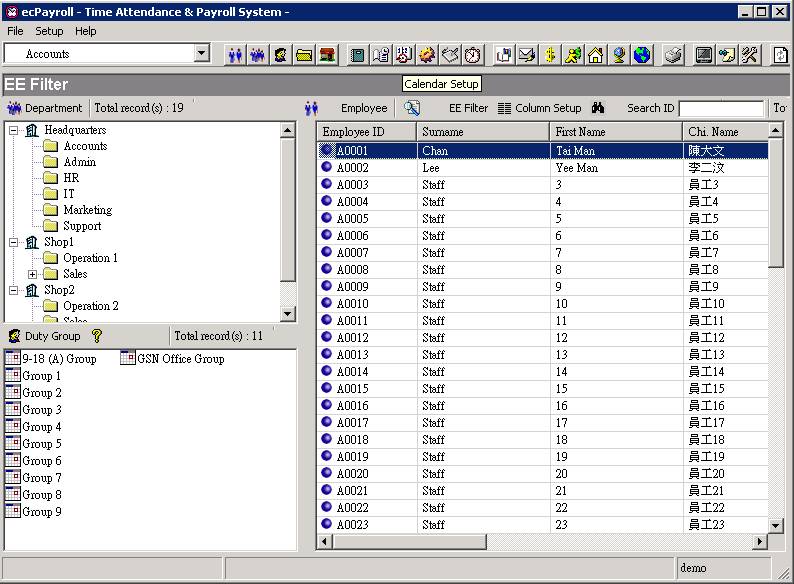
2.
Select
the required date range.
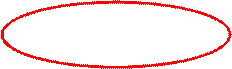
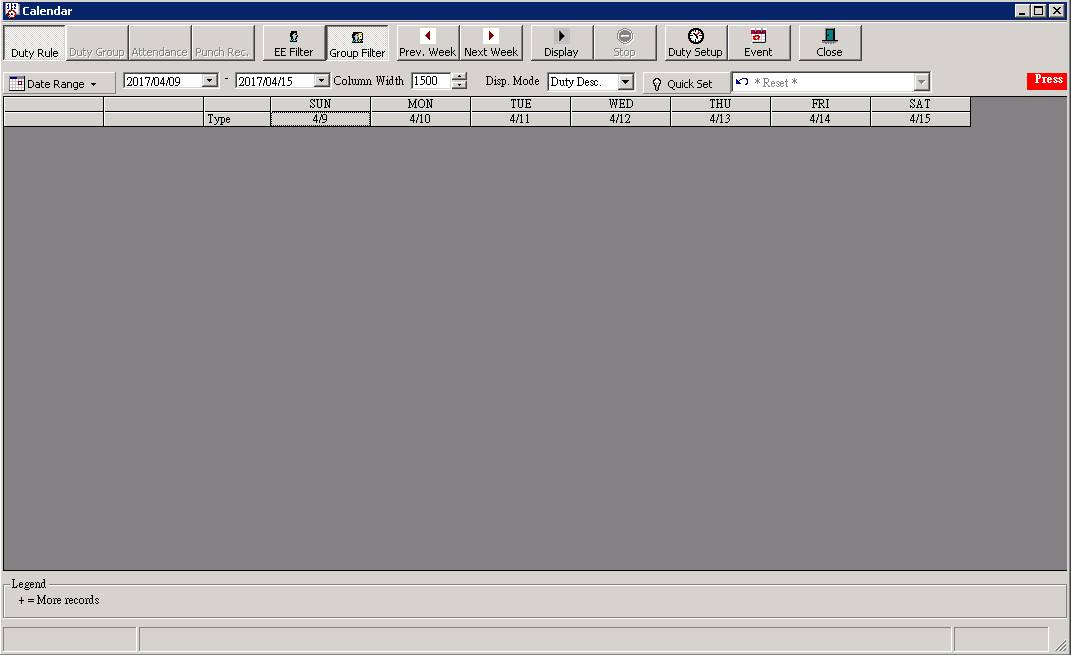
3.
Select
employee(s) using the “EE Filter”

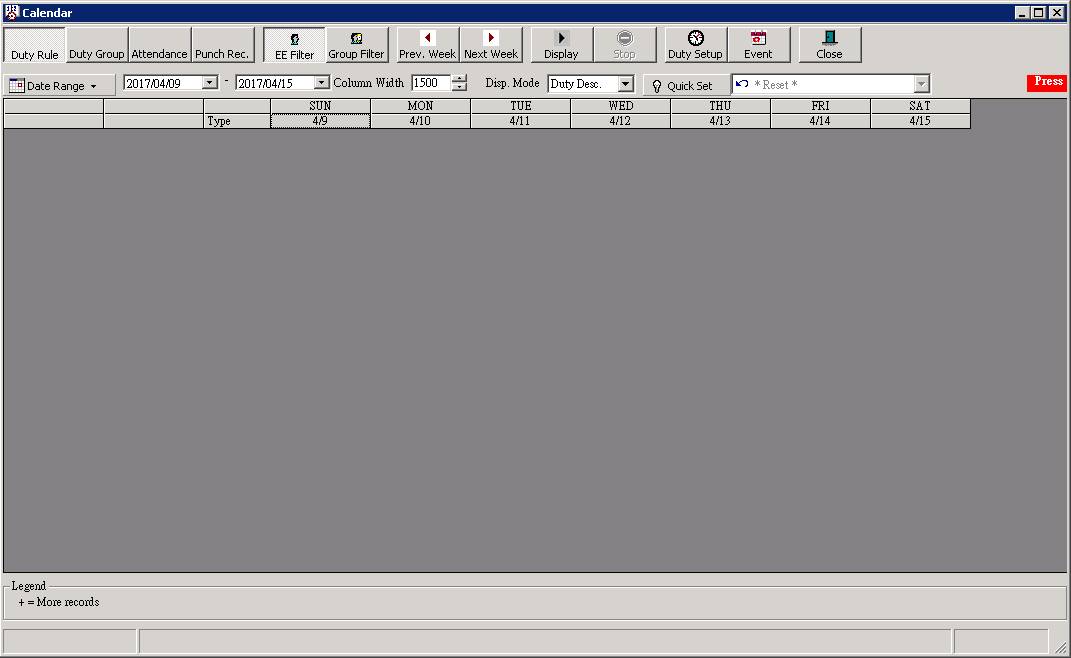
4.
Make
sure you have turned on “Attendance” row by click on the [Attendance] button.

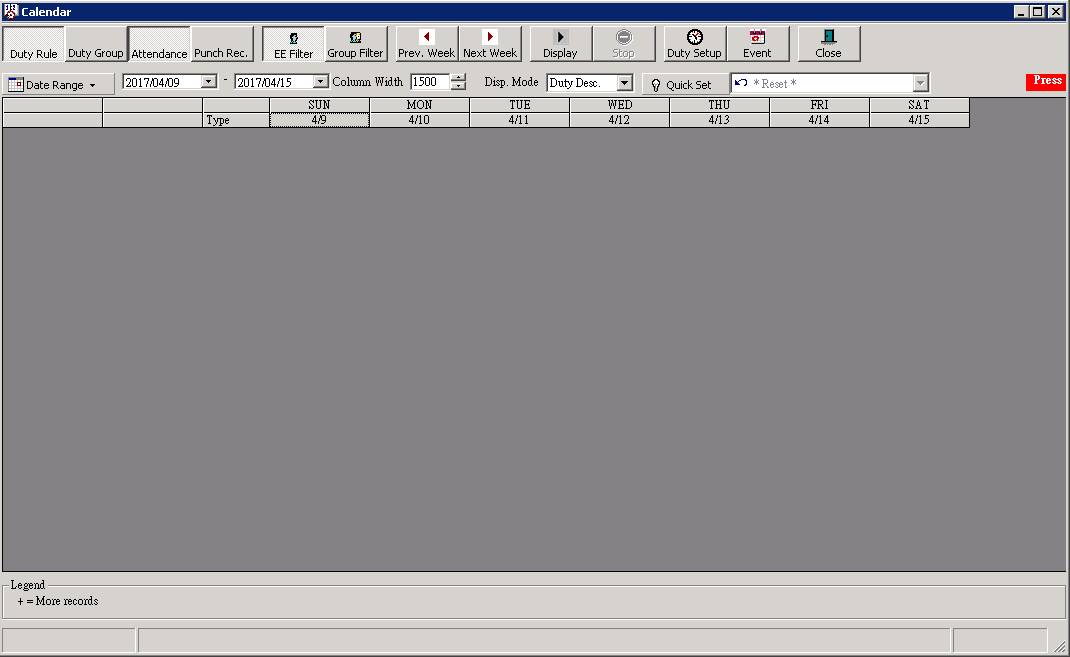
5.
Click
the [Display] button to refresh the
screen. Now you should see all attendance results of the selected staffs within
the selected date range.

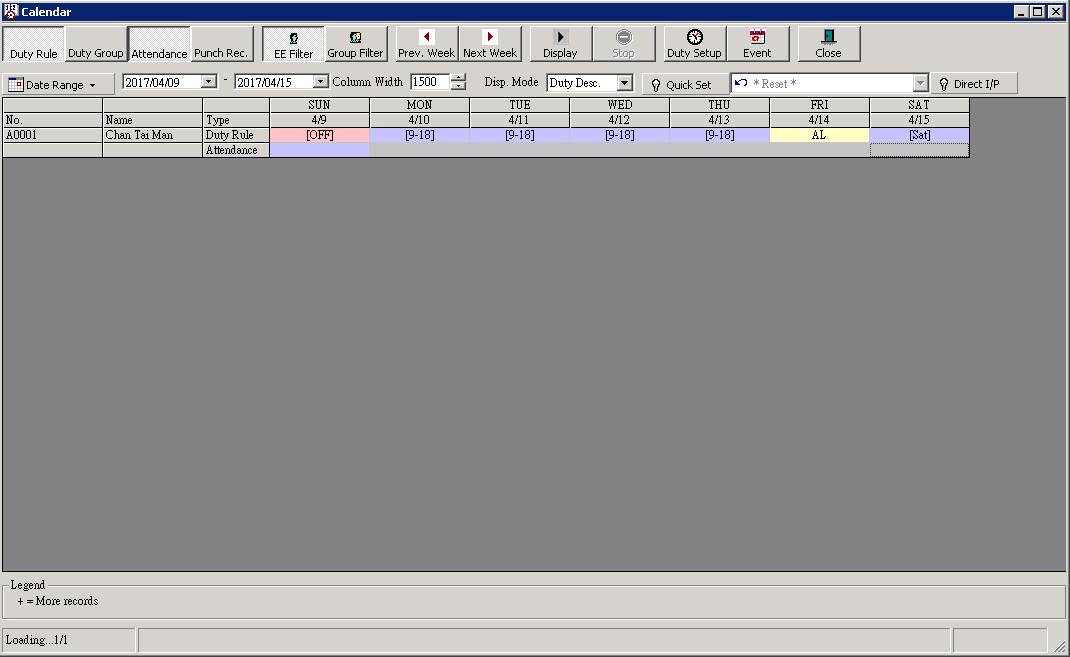
6.
Mouse
right-click on any 1 day on the “Attendance” row
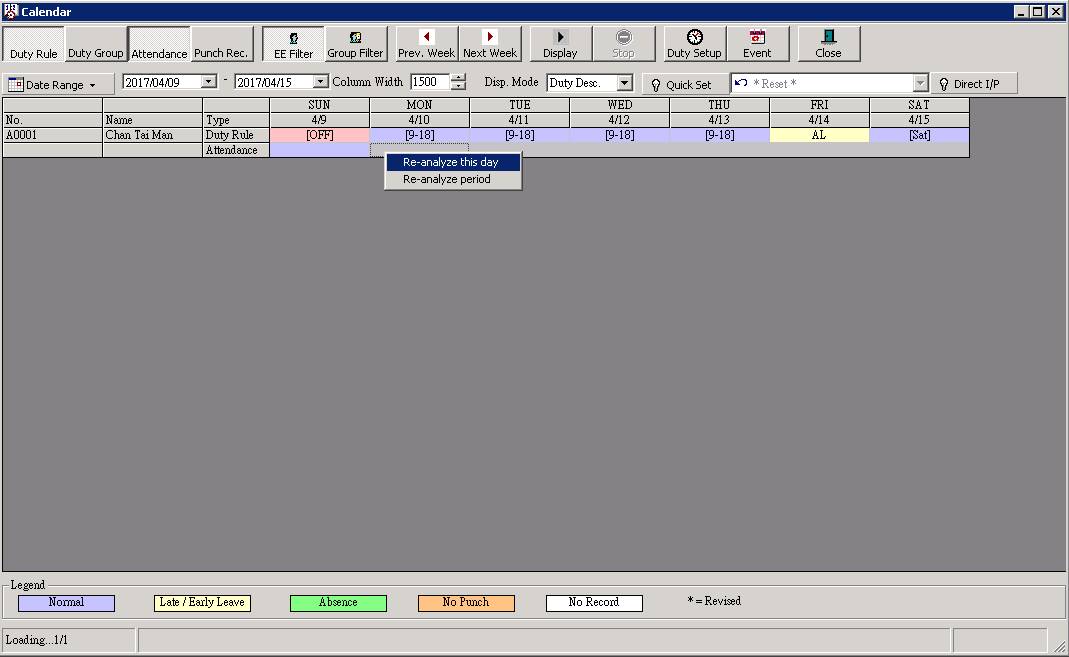
7.
Click
“Re-Analyze this day” to re-analyze
the selected day only, or click “Re-Analyze period”
to re-analyze all days within the selected period.
The updated attendance result should be refreshed immediately.
|
|
NOTE |
If you found the analysis cannot be made, check if it was write
protected by “Date Lock”. |