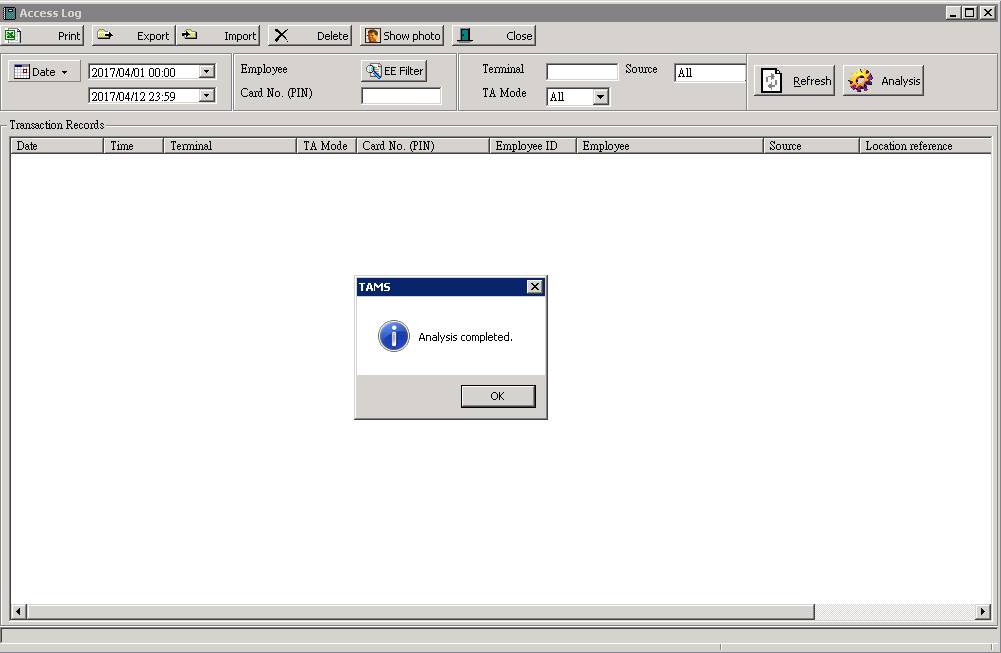Time Attendance Analysis (Running
from Access Log)
Make sure you have completed following session(s)
l
What Is Time
Attendance Analysis?
In the screen of “Access
Log”, besides of showing the clock IN/OUT transaction records, you can run
the process “Time Attendance Analysis” by a simple click. Please follow below steps:
Steps
1.
Click
the [Access Log] button from the
main screen toolbar
![]()
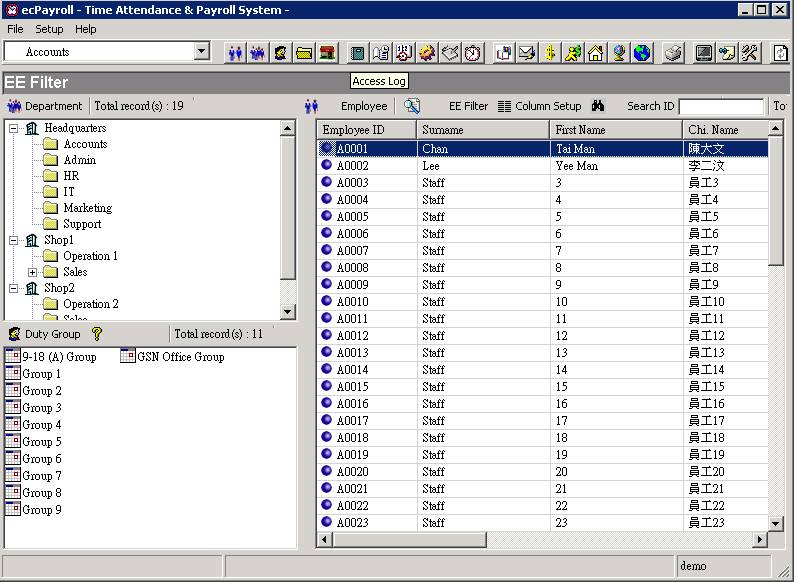
2.
Select
the date range that you are going to run “Analysis”

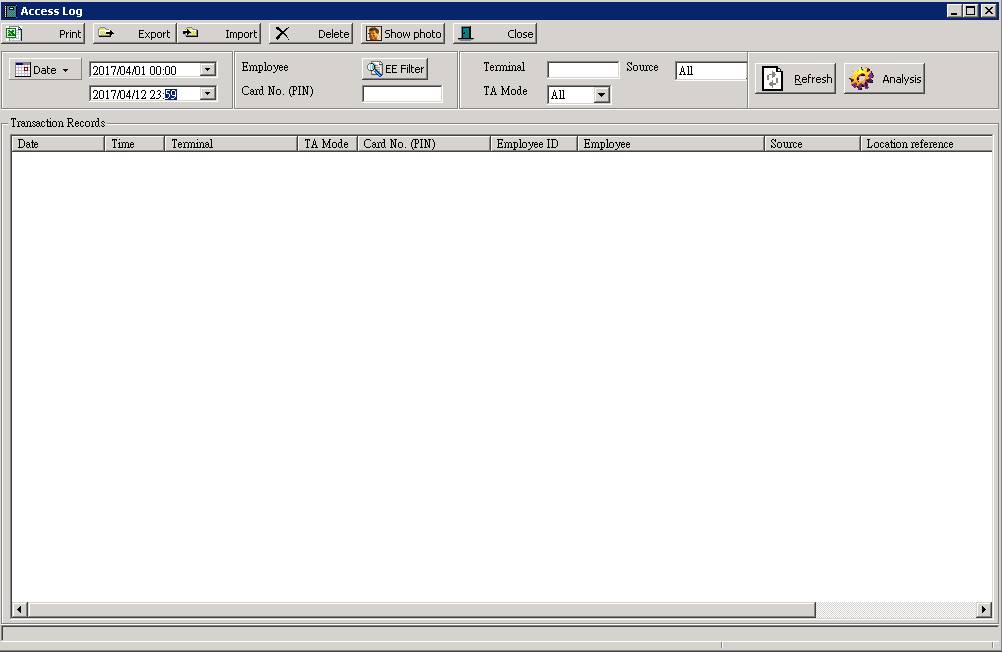
3.
Click
the [EE Filter] button to select
employee(s) to be “Analysis”.

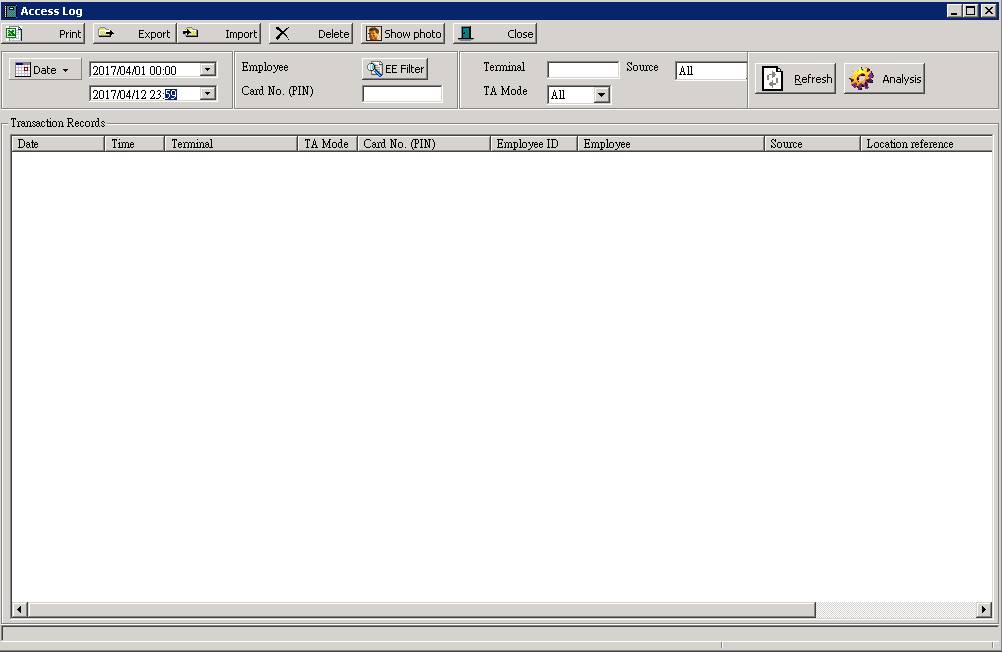
4.
Click
the [Analysis] button to start
analysis process
|
|
NOTE |
Before click the [Analysis] button, you may click the [Refresh] button
first to showing the related clock IN/OUT records. But this is NOT a
necessary step. |
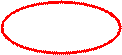
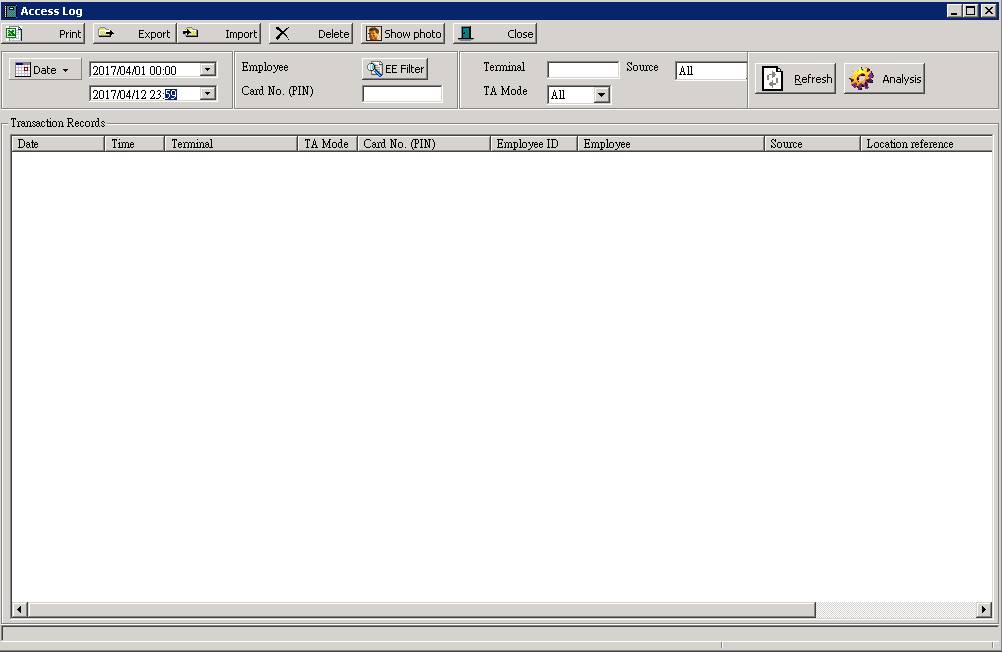
P.S.: During analysis, you can press
[Cancel Analysis] button to stop the
process. Please note that the analysed data will NOT be roll-back.
5.
Finished.
You may check the employee’s attendance result now.