Define
Time Range
Make
sure you have completed following session(s)
l None
Steps
Definition:Default time range is from
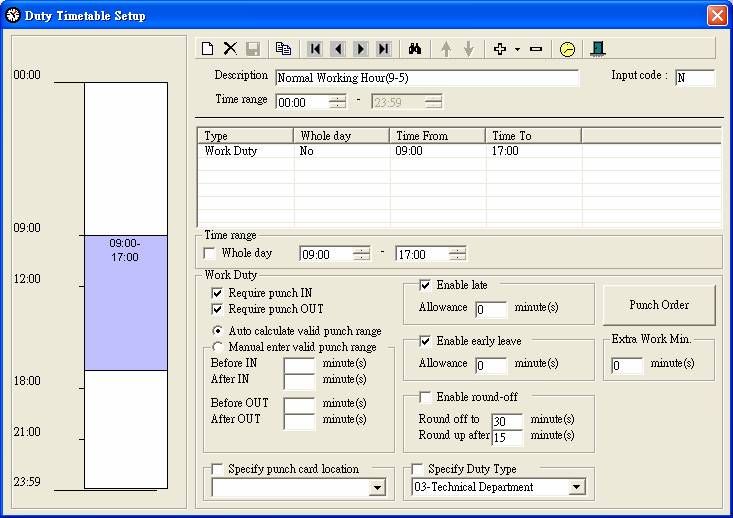
***Use the default
time range except overnight setting***
Usage of time
range:
Example 1: Early Shift (do not need to setup time range)
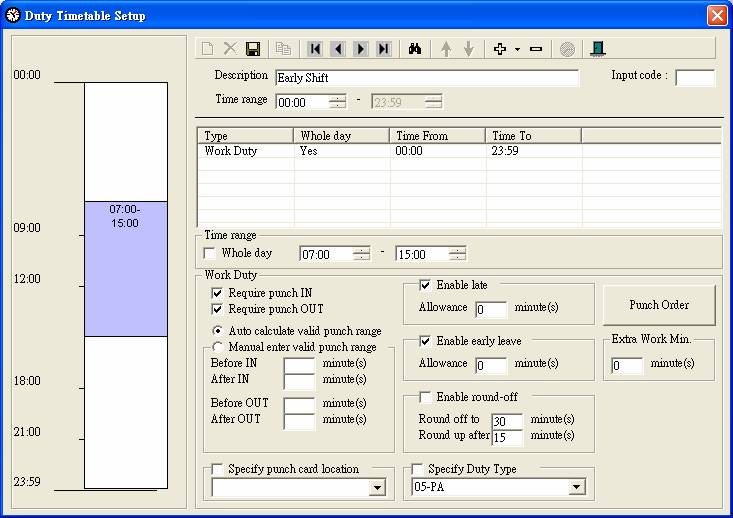
Example 2: Middle Shift (do not need to setup time range)
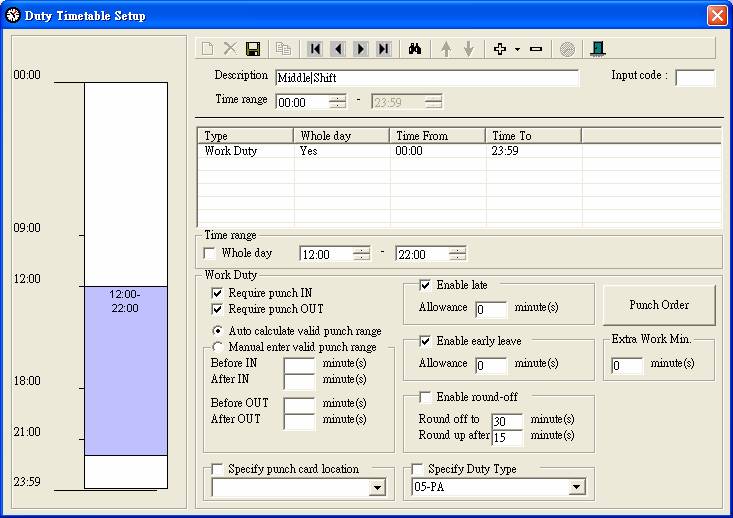
Example 3: Night Shift (need to set up time range)
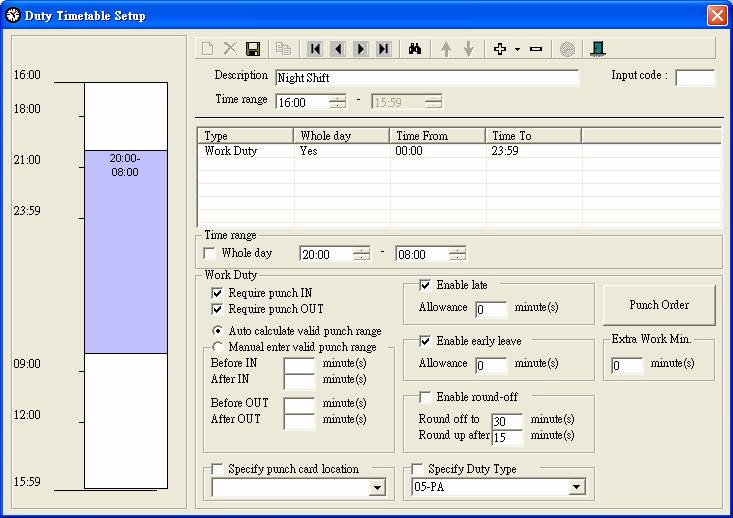
The attention of
setting time range:
1. The
duty time need to be unified and prevent error due to time range overlapped.(Example 1)
2. Avoid
setting time range near the duty beginning and ending tightly because the
system can not capture the on duty time correctly if do so. (Example 2)
3. Time
range may be displayed in some reports, please consider the company requirement
to setup time range.(Example 3)
Example 1:
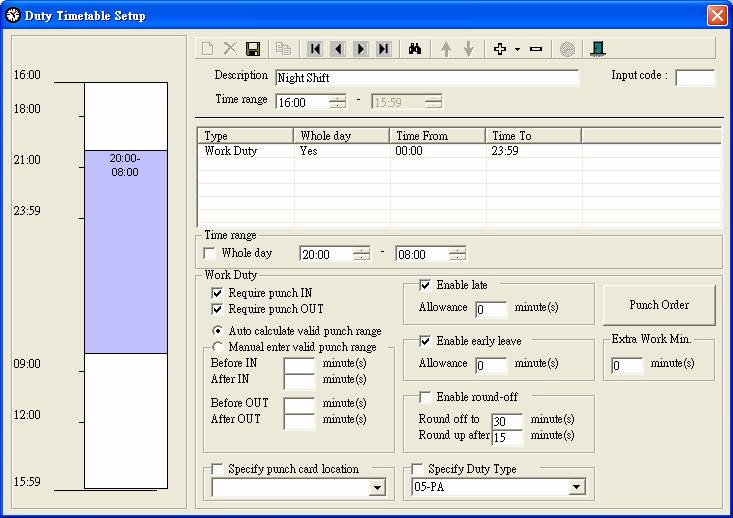
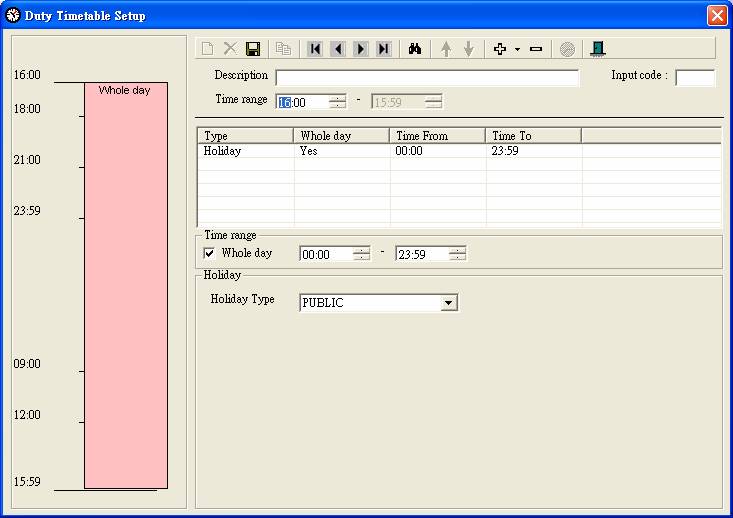
![]()
Example 2: (Wrong example)
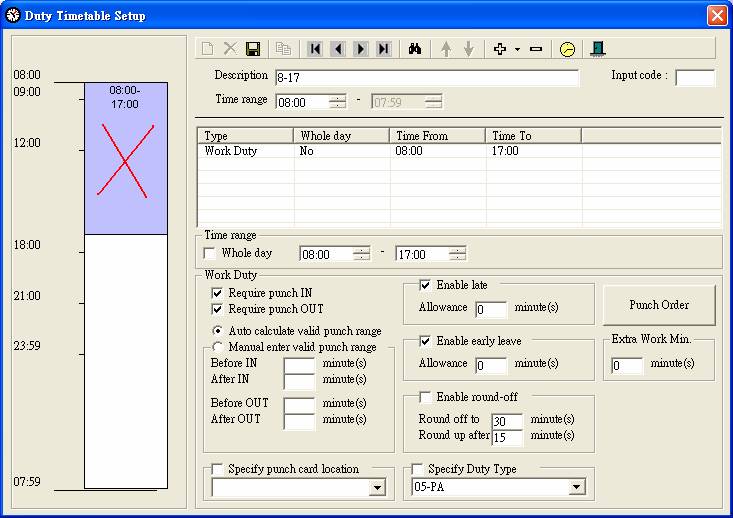
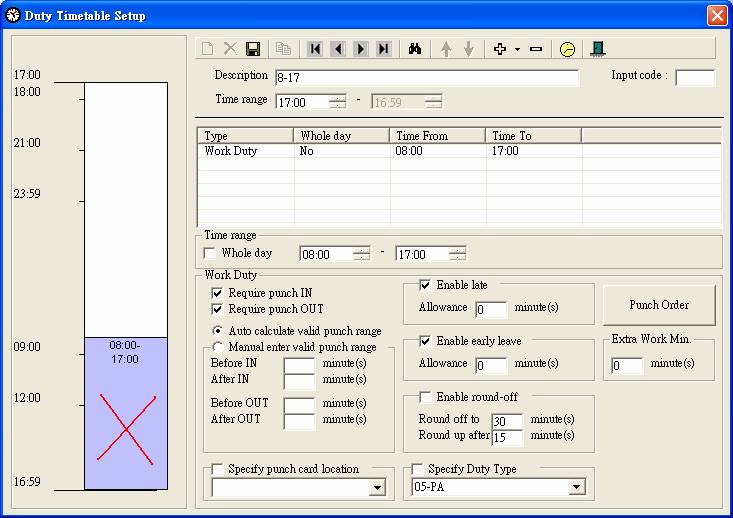
Example 3:
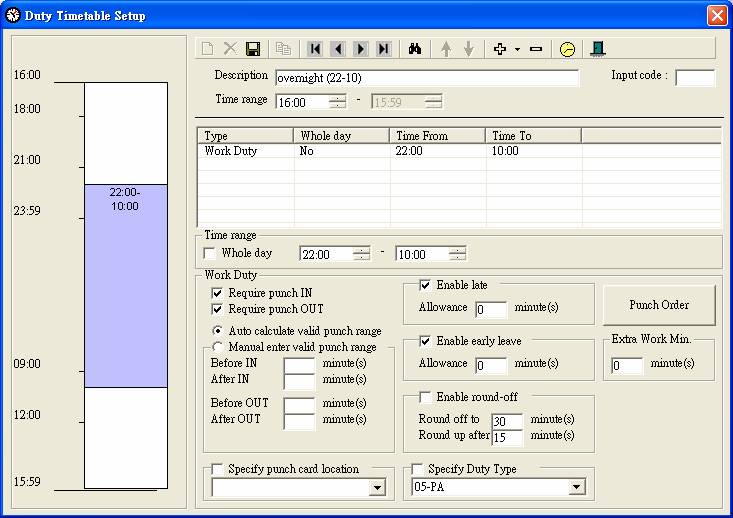
/main/4-Usage/7-TA/def%20and%20usage_time_range.files/image013.jpg)