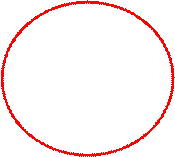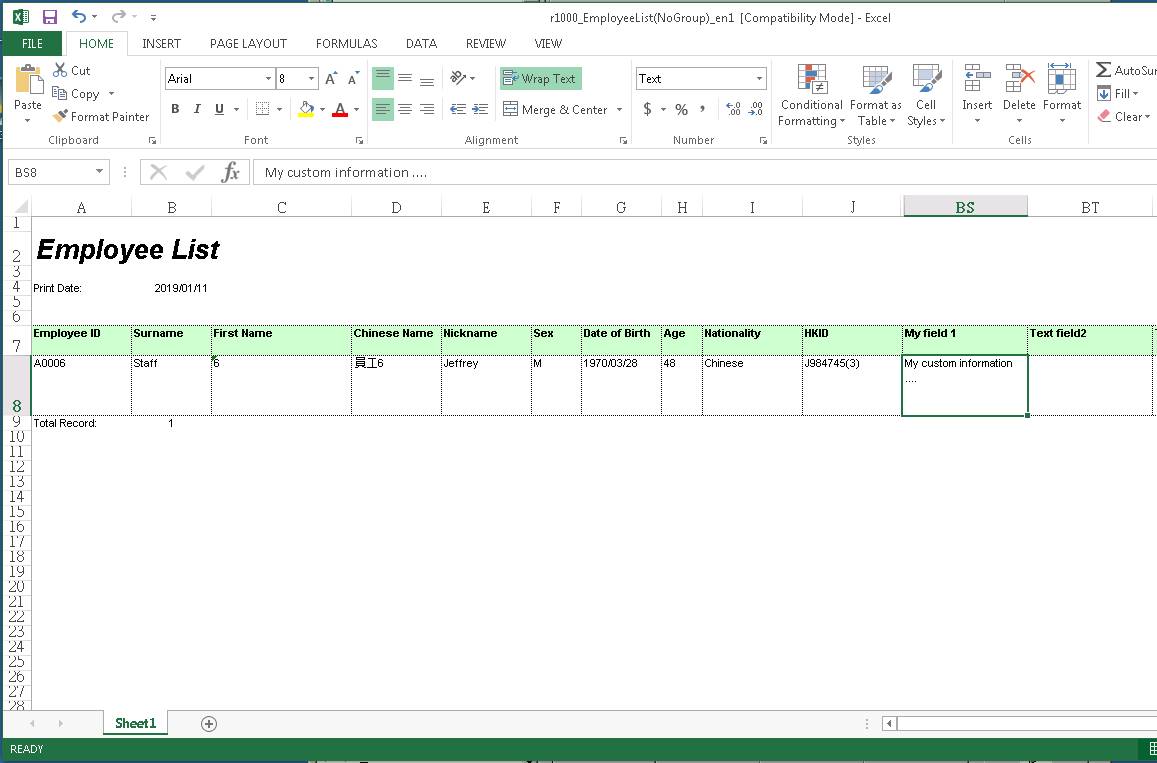Input custom information to
employee
Make sure you have completed following session(s)
l
Created employee record
“Custom Field” is a user defined field, if you have
some employee information want to store to ecTA /
ecPayroll system but cannot find a suitable field to store them, you may define
the “Custom Field” name, then store the custom information on those fields. The
information can be exported to “Employee List” / “Personal Data Report”
accordingly.
Steps
1.
Go
to the employee record
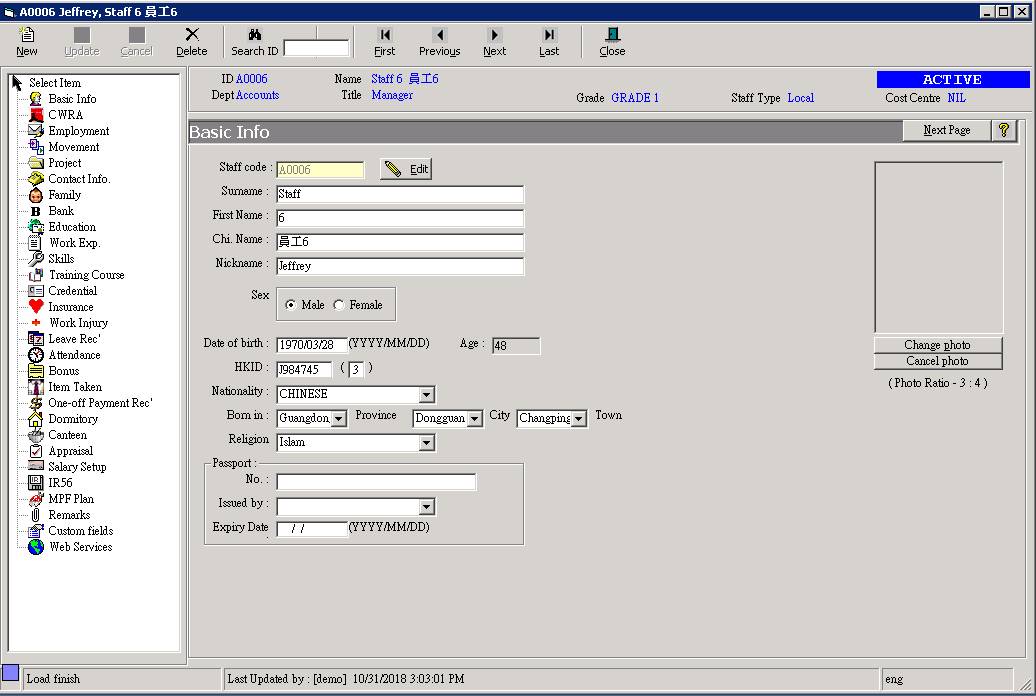
2.
Select
the [Custom Fields] page from the
menu
![]()
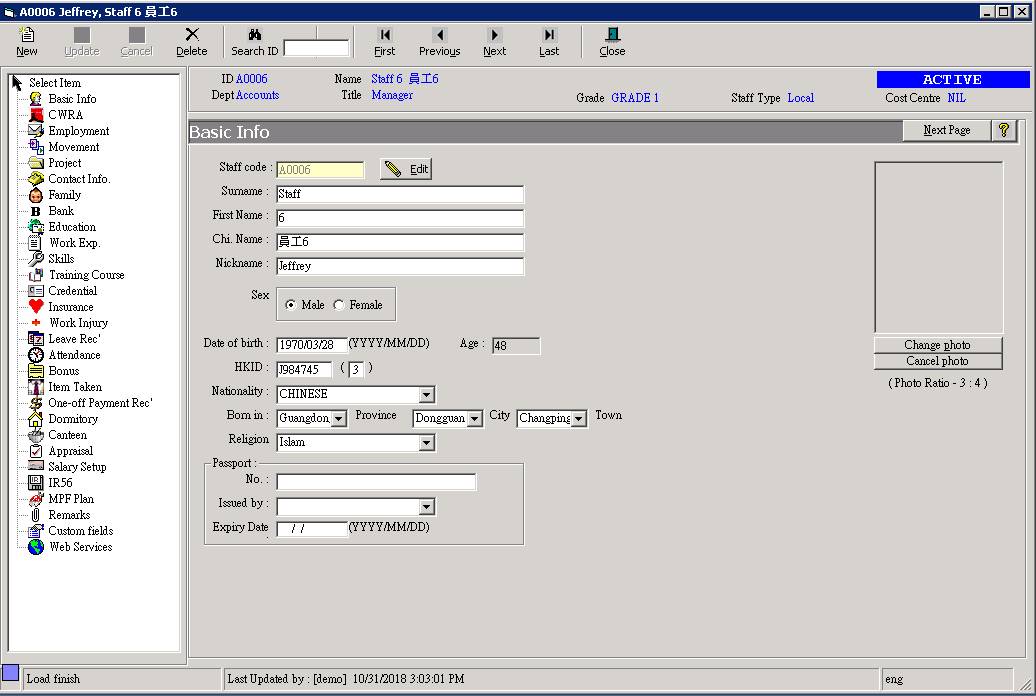
3.
Fill in the information
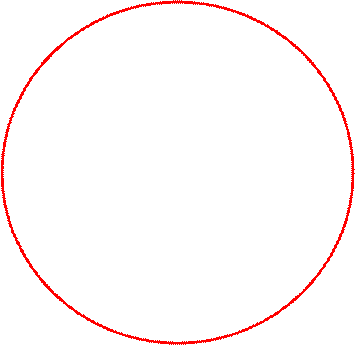
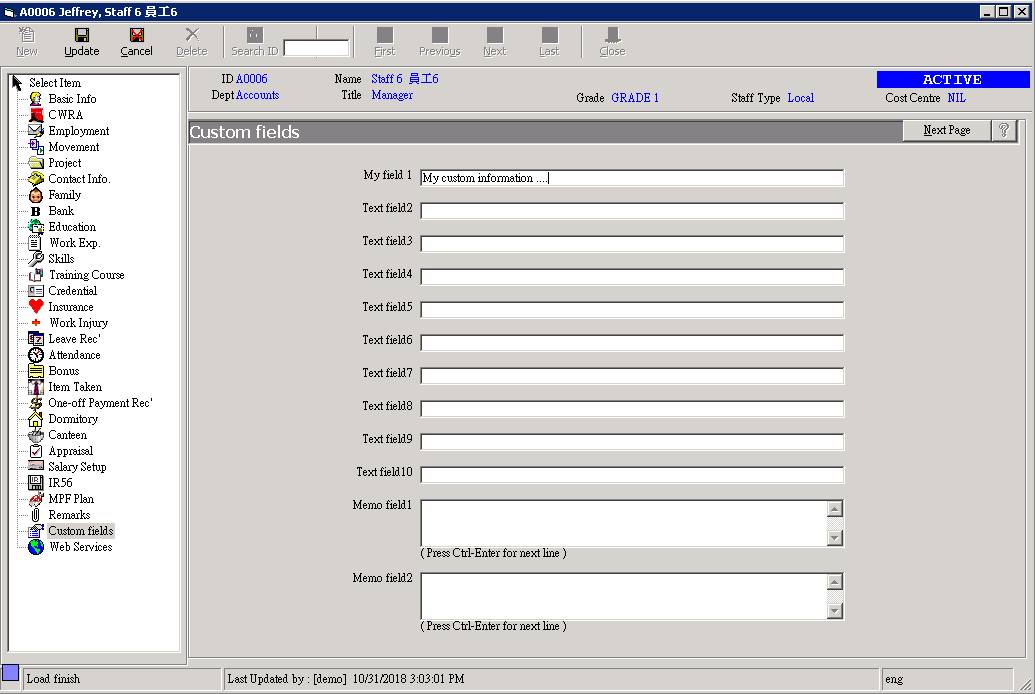
4.
Click
the [Update] button to save the
changes

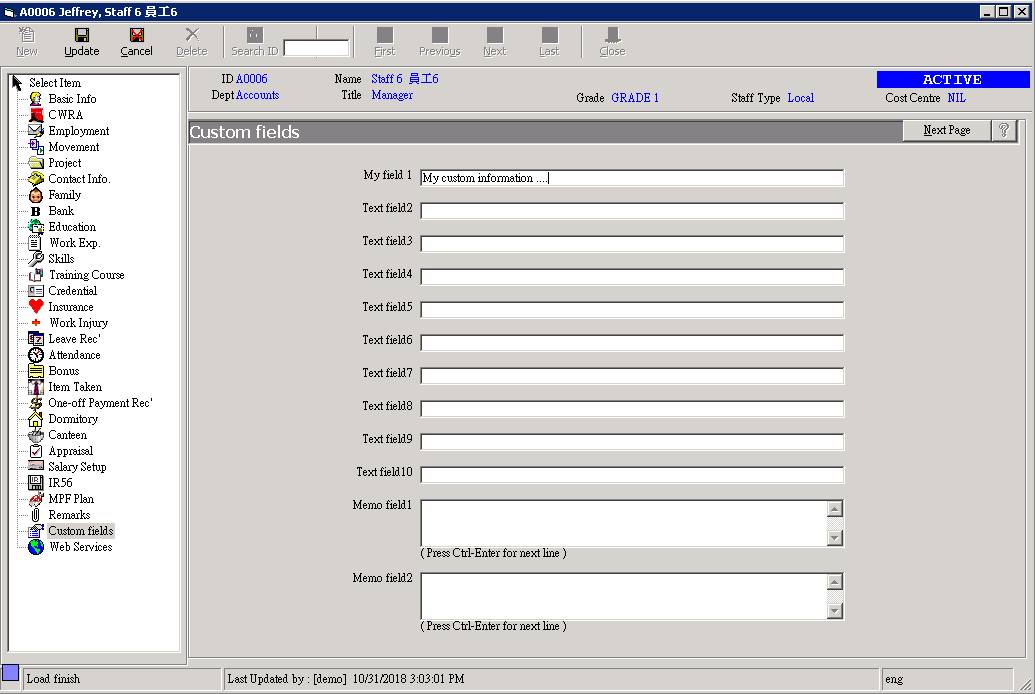
5.
Done,
the custom information can export exported to “Employee List” / “Personal
Data Report” accordingly.