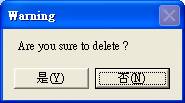Branch
Setup
Make
sure you have completed following session(s)
l
None
Steps
1
Press
“Shop Setup”
![]()
2
Screen display
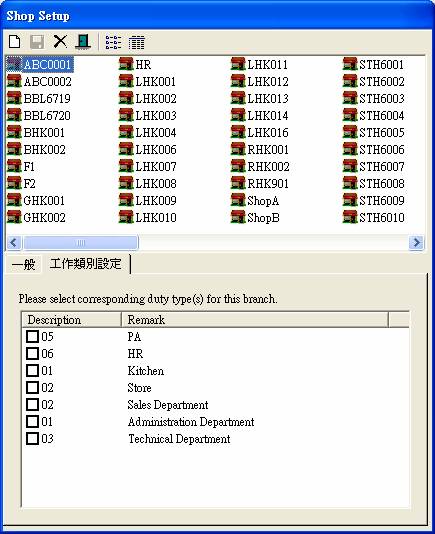
3
Add a new branch
3.1
Press “New”
![]()
3.2 Press
“Normal”, fill in “Shop code” and “Show name”
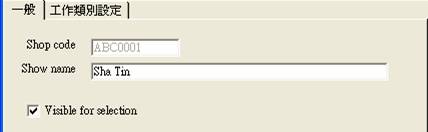
3.2
Press “Duty type setup”
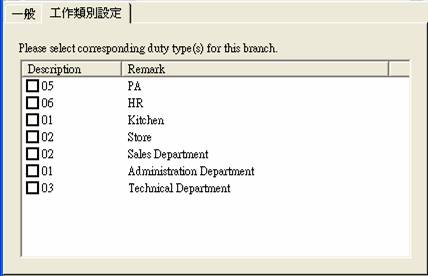
Select corresponding duty type
for the branch: you can select from the list,if there are no appropriate choice, you can
setup in Item Setup first.
3.3 Press “Update” ![]()
4. Modify “Branch setup”
4.1 Choose
the branch
4.2 Repeat step 3.2
5
Delete branch
5.1
Choose the branch
5.2
Press “Delete” ![]()
5.3
Press “Y” to
confirm deletion