Use of e-Leave Module
Leave Summary
Usage of Leave Summary
1.
Press
the [Leave Summary] button
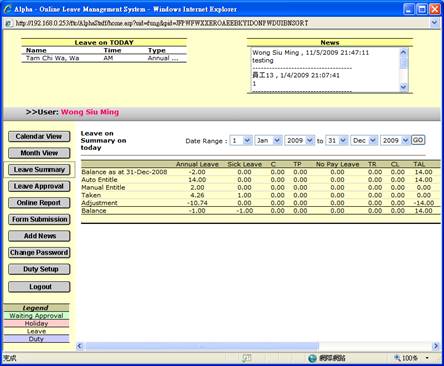
2. Select the date range to preview the leave summary
3. Follow Detail will be show
|
Item |
Usage |
Sample |
|
Balance as at dd-mm-yyyy |
Display previous balance |
10.50 |
|
Auto Entitle |
System entitlement within selected period |
2.00 |
|
Manual Entitle |
Manual entitlement within selected period |
1.00 |
|
Taken |
Leave taken within selected period |
4.00 |
|
Adjustment |
Leave Adjustment within selected period |
-8.00 |
|
Balance |
Balance Bought Forward |
1.50 |