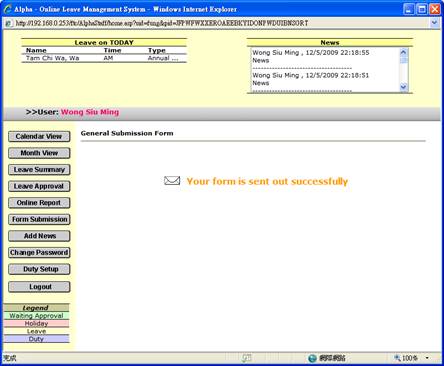Usage of e-Leave Module
Form Submission
Usage of Form Submission
1.
Press
the [Form Submission] button from the menu
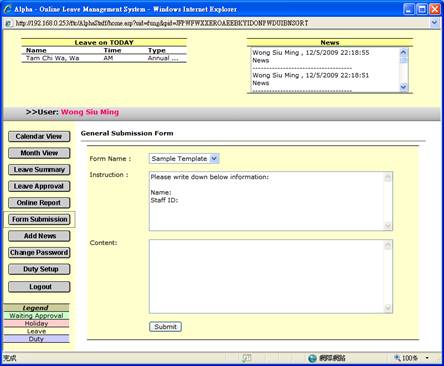
2.
Select a “Form” for submission
3.
Follow the instruction to fill
in the required information, then press the [Submit] button to submit the
information
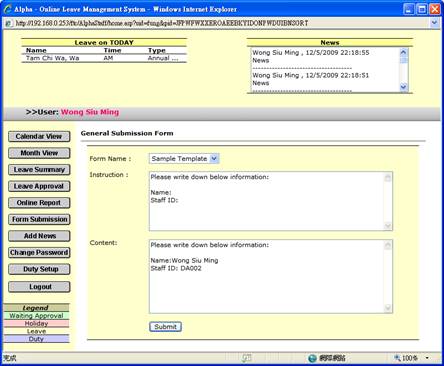
4.
If sent success, message will
prompted and pre-set receiver will receive your submitted form by e-mail