Usage of e-Leave Module
Online Report
Individual Leave Report
1.
Press
the [Online Report] button from the menu
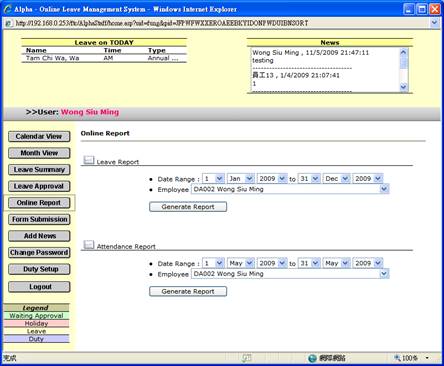
2. Select a [Date Range] for report generation
3. Select [Employee] for report generation
4. Press the [Generate Report] button to generate the report