Usage of e-Leave Module
Calendar View
Introduction
1.
Press
[Calendar view]
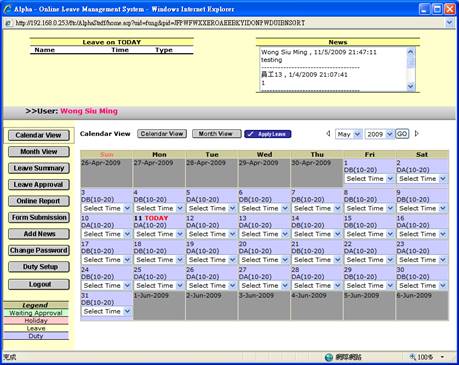
2.
Select
[Date Range] and press [GO]
or Press『![]() 』/ 『
』/ 『![]() 』to display previous or next month
calendar
』to display previous or next month
calendar
Legend
Yellow: Leave Day
Green: Waiting Leave Approval Day
Red:
Blue: Normal Working Day