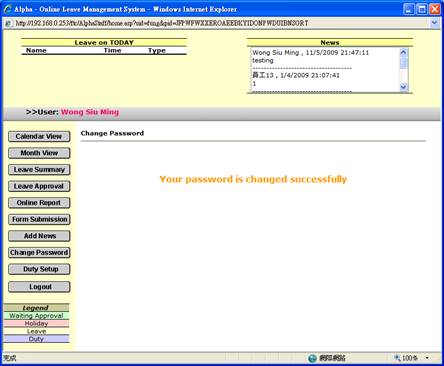Basic of e-Leave Module
Change Password
1. Press the [Change Password] button from the menu
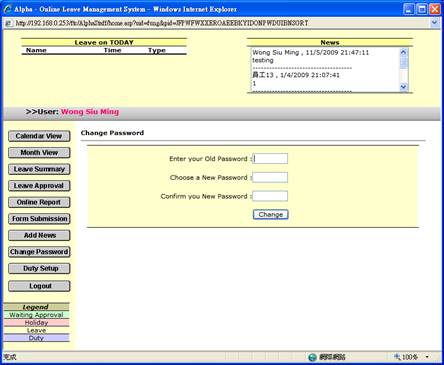
2. Enter your old password
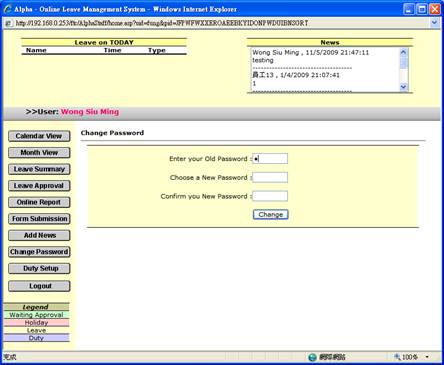
3.
Enter
new password and confirm your new password (Both new password must be match)
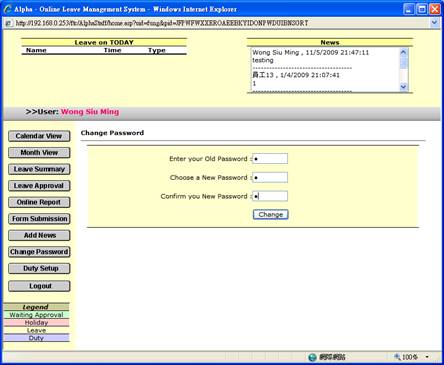
4. Press [Change] to save
5. System will prompt message for your changes (If change password success, new password will be effected on next login time)