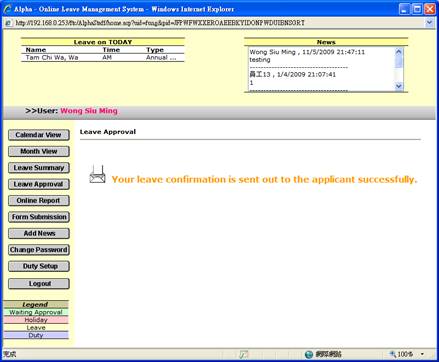2 Usage of e-Leave Module
2.4 Leave Approval
2.4.2 Approve a Leave
2.4.2.1 Press [Leave Approval]
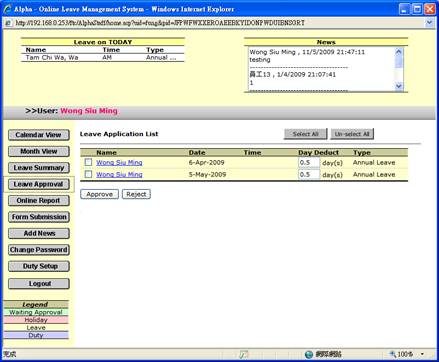
2.4.2.2 Directly approve a Leave
2.4.2.2.1 Select a leave application
2.4.2.2.2 Press [Approve]
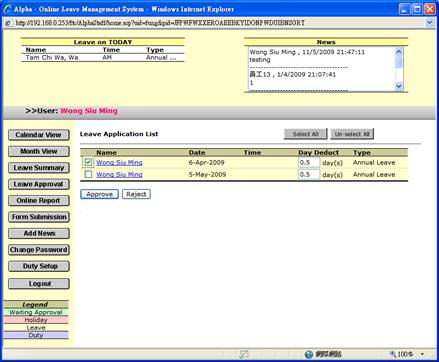
2.4.2.3 Check the application detail before leave approval
2.4.2.3.1 Check the employee name to check the detail
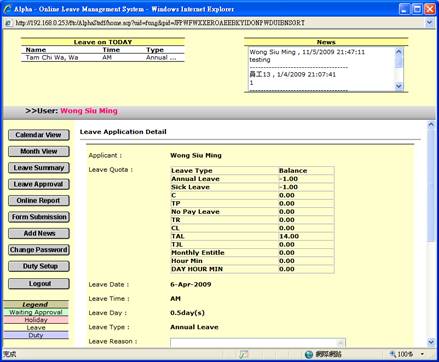
2.4.2.3.2 Leave down message for next approver or applicant (If any)
2.4.2.3.3 Press [Approve] to approve
2.4.2.4 Message will prompt after leave approval