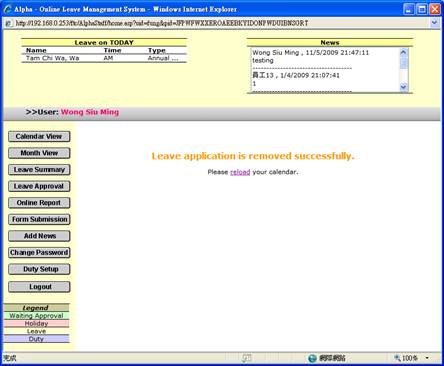Usage of e-Leave Module
Calendar View
Leave Application
1.
Press
the [Calendar View] button from the menu
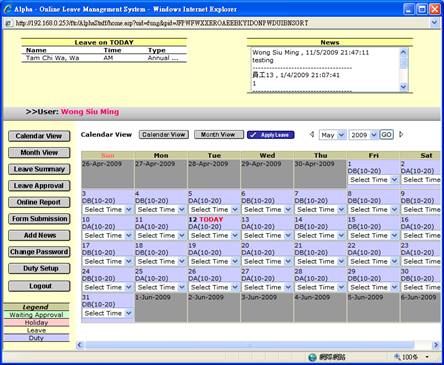
2.
Select
a day and time section for Leave Application
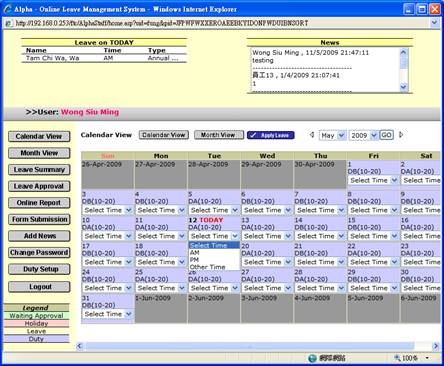
3.
Press
the [Leave Apply] to continue
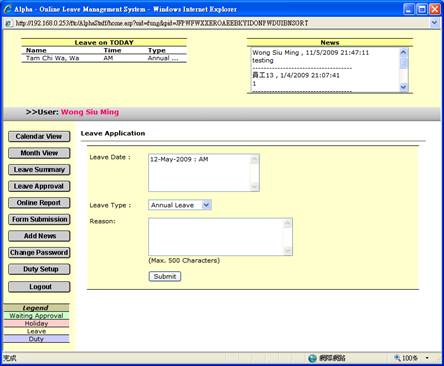
4.
Select
[Leave Type] and enter [Reason]
5.
Press
[Submit] to submit
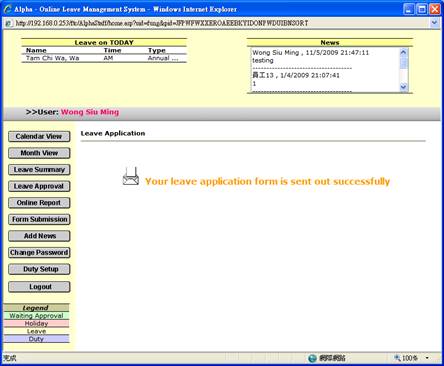
6.
Go
to [Calendar View] again, you will see your leave application status [Waiting
Approval]
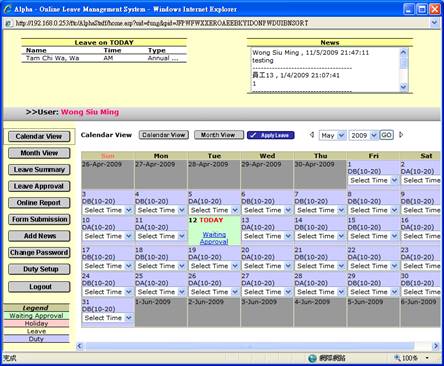
7.
You
may check the detail by pressing the [Waiting Approval]
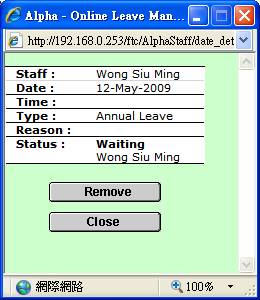
P.S.: Press [Remove] in case of cancel leave
application